Key takeaways
- Understanding the core layout of Pro Tools, including the timeline, mixer, and edit windows, enhances the recording experience and aids in creative expression.
- Key features like Elastic Audio and automation provide flexibility and professional dynamics to rap recordings, allowing artists to refine their performances without losing energy.
- Setting session parameters and organizing track templates is crucial for efficient recording in Pro Tools, preventing technical issues that can disrupt the creative flow.
- Mixing involves careful balancing of vocals and beats, utilizing EQ and compression to ensure clarity and presence, while automation enhances overall engagement in the track.
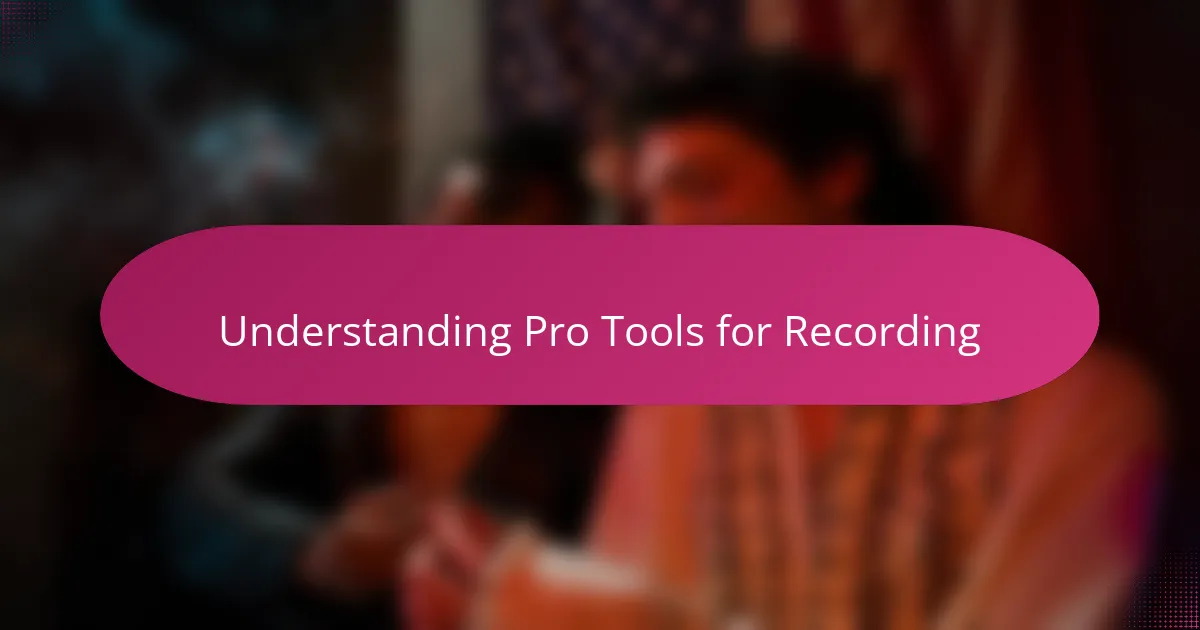
Understanding Pro Tools for Recording
When I first opened Pro Tools, the sheer number of tracks and buttons felt overwhelming. But I quickly realized that understanding its core layout—the timeline, mixer, and edit windows—was like learning a new language; once you get the basics, everything starts to fall into place. Have you ever experienced that moment when you hit record and everything suddenly clicks?
What really helped me was diving into recording sessions, tweaking input settings, and experimenting with different plugin chains. Pro Tools gives you tight control over every nuance of sound, which is crucial in rap to capture raw emotion and punchy vocals. Isn’t it fascinating how a software tool can become an extension of your artistic expression?
I’ve found that familiarizing myself with its key features, like the timeline for arranging bars and the mixer for balancing volume, makes the creative process flow naturally. After spending time in Pro Tools, you start to trust it—not just as a program but as a partner in crafting your beats and verses. It’s all about building that connection to make your best recordings happen.
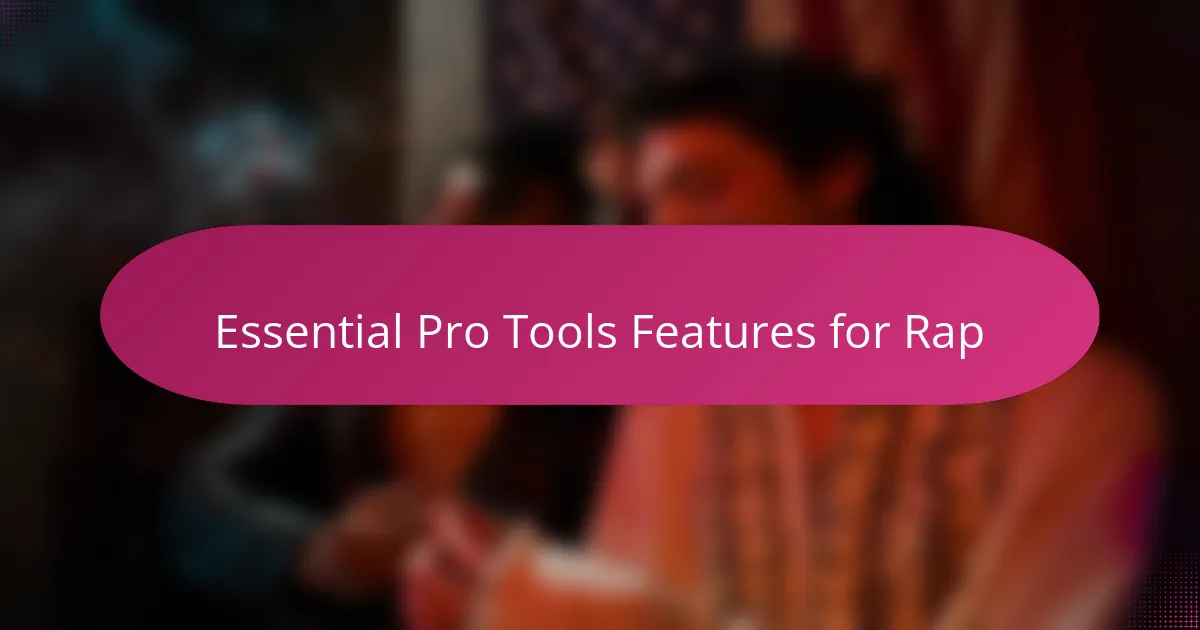
Essential Pro Tools Features for Rap
One of the features I can’t live without in Pro Tools is Elastic Audio. Being able to stretch or tighten my rap verses without losing the natural flow has been a game changer. Have you ever needed to fix a timing slip without re-recording an entire take? This tool saves so much time and preserves the raw energy of the performance.
Another feature that really stands out for me is the ease of automation in Pro Tools. Automating volume and effects lets me create dynamic builds and drops that give my tracks that professional edge. When I dive into a session, I’m always thinking, how can I make this vocal stand out and breathe with the beat? Automation answers that question perfectly.
Finally, the plugin ecosystem within Pro Tools feels like a secret weapon for rap artists. From EQs that sculpt nasal tones to compressors that add punch to vocals, having these tools at my fingertips transforms a rough take into a polished track. I remember the first time I layered a vocal with a subtle reverb plugin—it added depth without losing clarity, making the verse hit harder. It’s these little details that turn a good verse into a memorable moment.

Setting Up Your Pro Tools Session
Setting up my Pro Tools session always starts with creating the right track template to match the vibe I’m going for. I usually lay down separate audio tracks for vocals, ad-libs, and sometimes even background shouts, then assign inputs carefully so everything is clean and ready to record. Have you ever tried jumping straight into recording without organizing your tracks? Trust me, it’s chaos.
Next, I make sure to set my session parameters like sample rate and bit depth to industry standards—48kHz and 24-bit bit depth usually do the trick for crisp, professional-sounding rap vocals. It’s a detail that might seem technical, but getting it right early saves so much headache later. Plus, Pro Tools lets you customize these settings per session, so each project feels tailor-made.
Finally, routing the inputs and outputs correctly in the mixer is a step I never skip. It might sound basic, but in my early days, missed input assignments led to frustrating silent takes—nothing kills your flow like that. Once that’s locked in, I add my favorite plugins on inserts, prepping the vocal chain so I’m ready to capture every punchy line with no delay. Have you found a plugin setup that just clicks with your style yet?
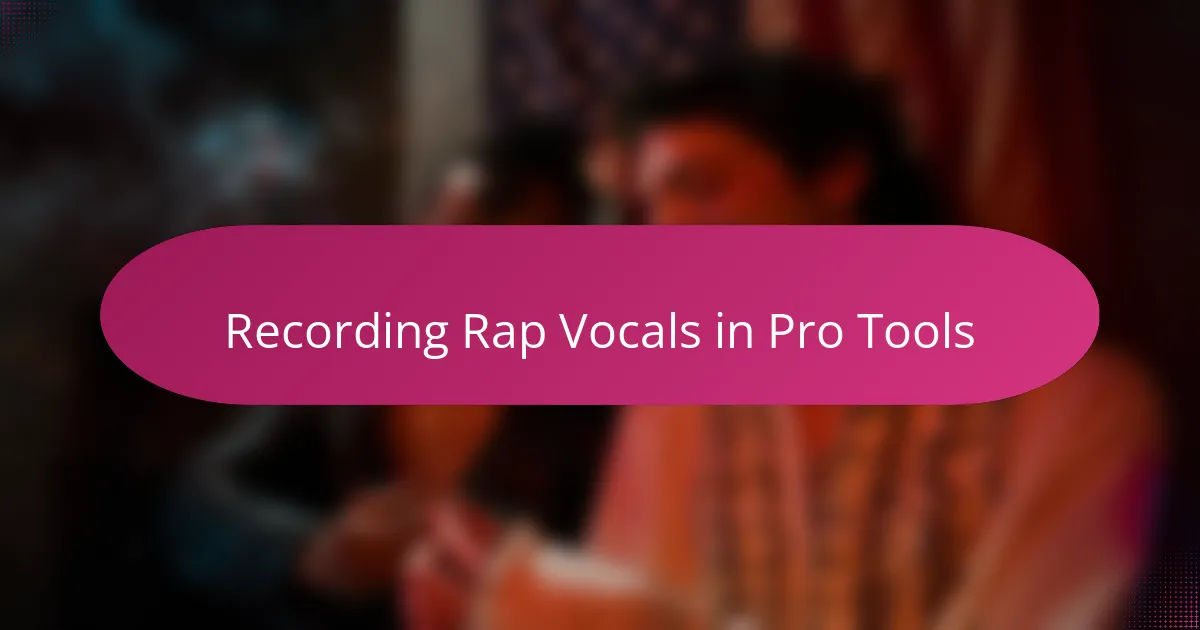
Recording Rap Vocals in Pro Tools
Recording rap vocals in Pro Tools feels like capturing lightning in a bottle. I remember the first time I pressed record—my heart raced because I knew this moment would define the track. Pro Tools’ low latency monitoring made it feel seamless, letting me deliver each verse with flow and confidence without any distracting delay.
I usually start by arming the vocal track and setting the input gain just right, avoiding clipping but keeping the voice full-bodied. Have you ever struggled with your vocals sounding too thin or distorted? Getting this balance in Pro Tools is crucial and often requires a bit of trial and error, but once you nail it, your rap vocals really stand out in the mix.
One trick I learned was using playlists in Pro Tools to capture multiple takes. Instead of deleting flubs, I create alternate versions and comp the best bars later. This not only keeps the energy alive during the session but also gives me creative freedom when piecing together the perfect performance. It’s like having your own freestyle safety net—how cool is that?
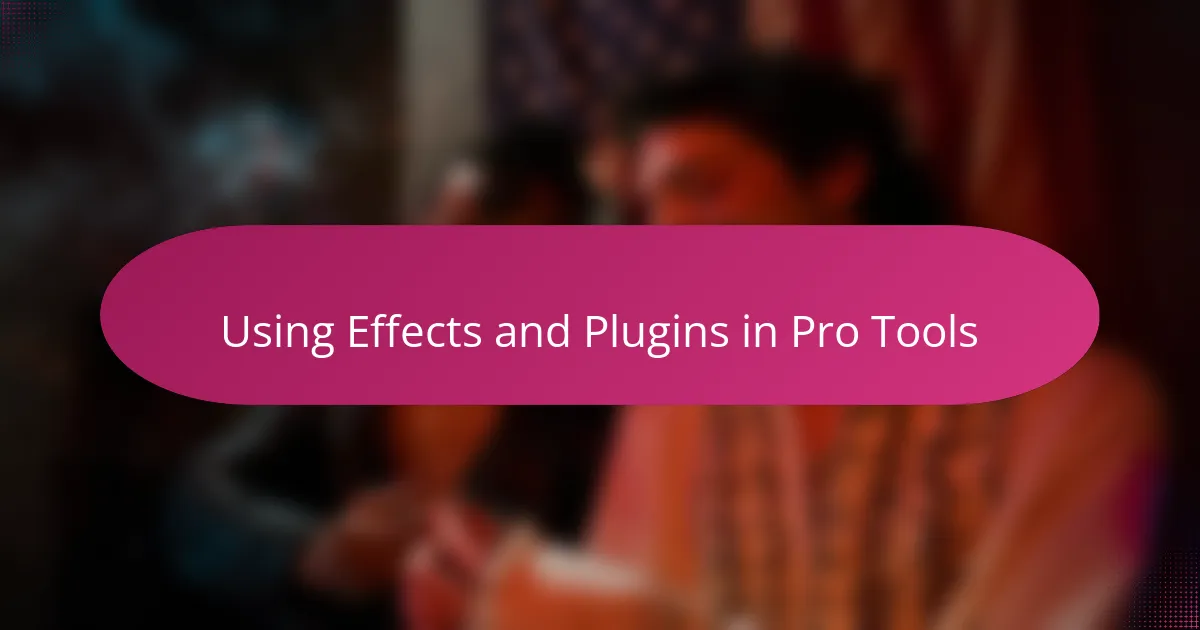
Using Effects and Plugins in Pro Tools
When I started using effects and plugins in Pro Tools, it felt like unlocking a whole new level of creativity. I played around with EQ plugins to carve out space for my rap vocals, cutting through the beat without overpowering it. Have you ever noticed how a simple tweak in the mid frequencies can suddenly make your voice sit perfectly in the mix? That moment feels like magic to me.
One effect I can’t live without is compression—it adds that punch and consistency to my vocals that makes them jump out. But it took some trial and error to get it right; too much compression can squash the life out of a performance, and too little leaves it uneven. Through experience, I learned to dial it in so my verses hit hard but still breathe naturally, keeping the raw emotion alive on every track.
I also love experimenting with reverb and delay plugins, especially on ad-libs or hook vocals, to create depth and atmosphere. Sometimes, subtle effects make all the difference between a flat recording and one that feels alive and immersive. Have you ever added a tiny delay just to give your vocals a secret dimension? It’s those details that really bring my recordings to life in Pro Tools.
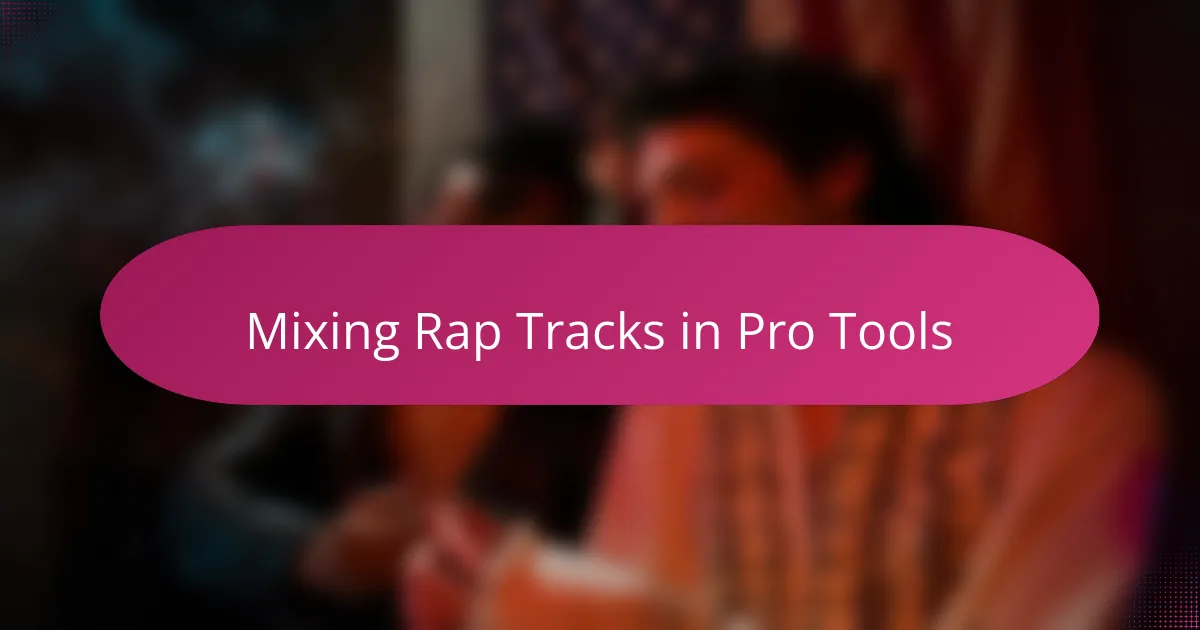
Mixing Rap Tracks in Pro Tools
Mixing rap tracks in Pro Tools is where the magic really happens for me. I often start by balancing the vocal levels against the beat, making sure the lyrics cut through without overpowering the instrumental. Have you ever struggled to make your vocals punchy yet clear? Using Pro Tools’ dedicated EQ plugins, I carve out space around the vocals, which makes all the difference in clarity and presence.
One challenge I faced early on was getting my compression settings right. It took some experimenting before I found the sweet spot that adds power and consistency to the vocals without making them sound lifeless. Pro Tools’ visual meters helped me see exactly how much gain reduction was happening, which taught me a lot about dynamic control in rap mixing.
Automation is another game changer during mixing. Instead of keeping the vocal volume static, I ride the fader throughout the track to emphasize certain lines or smooth out quieter moments. I love how Pro Tools lets me draw these changes precisely—have you ever noticed how a subtle volume boost on a key phrase can make listeners lean in? That kind of control turns a good rap mix into something truly engaging.
