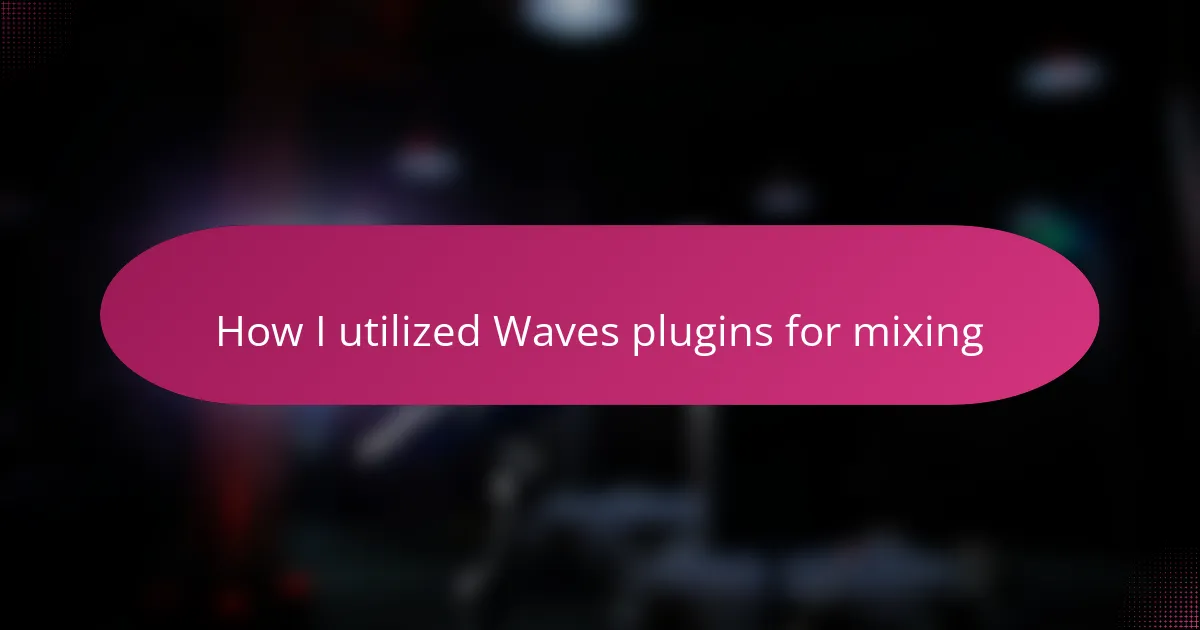Key takeaways
- Waves plugins offer a wide range of intuitive tools, making them ideal for mixing rap music with clarity and punch.
- Key plugins like the CLA-76 compressor and Renaissance EQ are essential for enhancing vocal presence and managing frequency balance.
- Setting up Waves plugins efficiently boosts workflow, and saving configurations as presets can save time in complex mixing sessions.
- Techniques such as using the Renaissance DeEsser and Vocal Rider help maintain vocal clarity while ensuring dynamic balance in mixes.
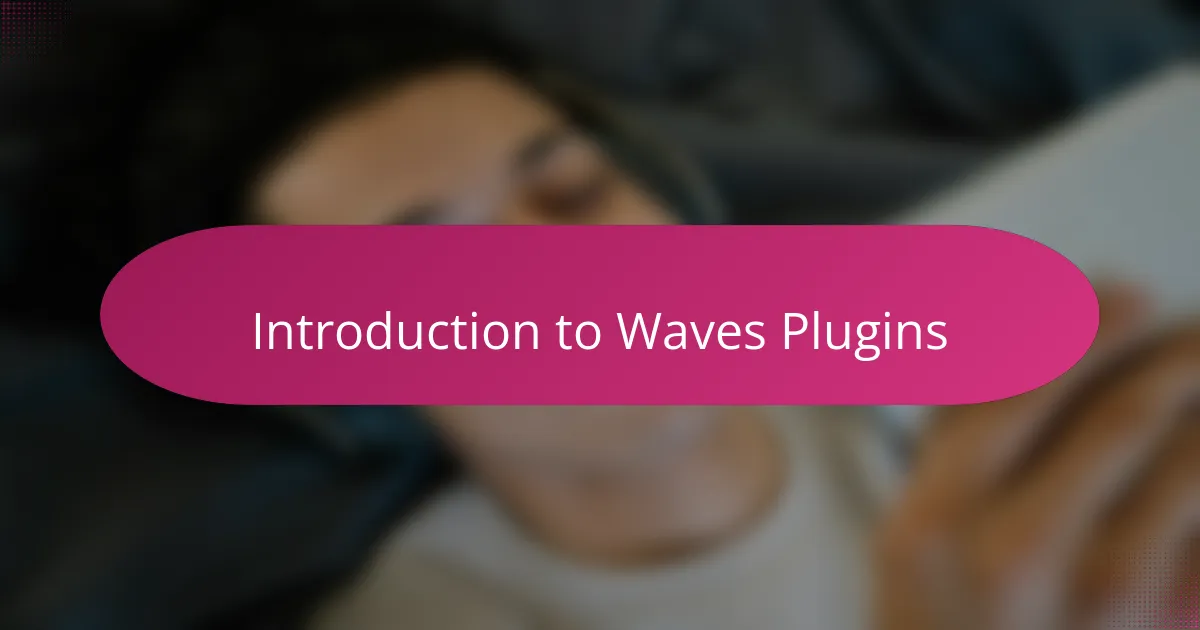
Introduction to Waves Plugins
Waves plugins have become my go-to tools whenever I dive into mixing sessions, especially in rap music where clarity and punch are everything. Have you ever noticed how a track suddenly comes alive when the right plugin is used? That’s the kind of magic Waves brings to the table.
From compressors to equalizers, their plugins offer an incredible range of sounds that feel both professional and flexible. I recall the first time I used their CLA-2A compressor—it gave my vocals this warmth I hadn’t achieved before. It’s like the difference between a flat image and one bursting with color.
What really fascinates me is how intuitive these plugins are. You don’t need to be an expert to start shaping your mix with confidence. Have you ever wished a mixing tool could just “get you”? For me, Waves plugins have been exactly that partner in creativity.
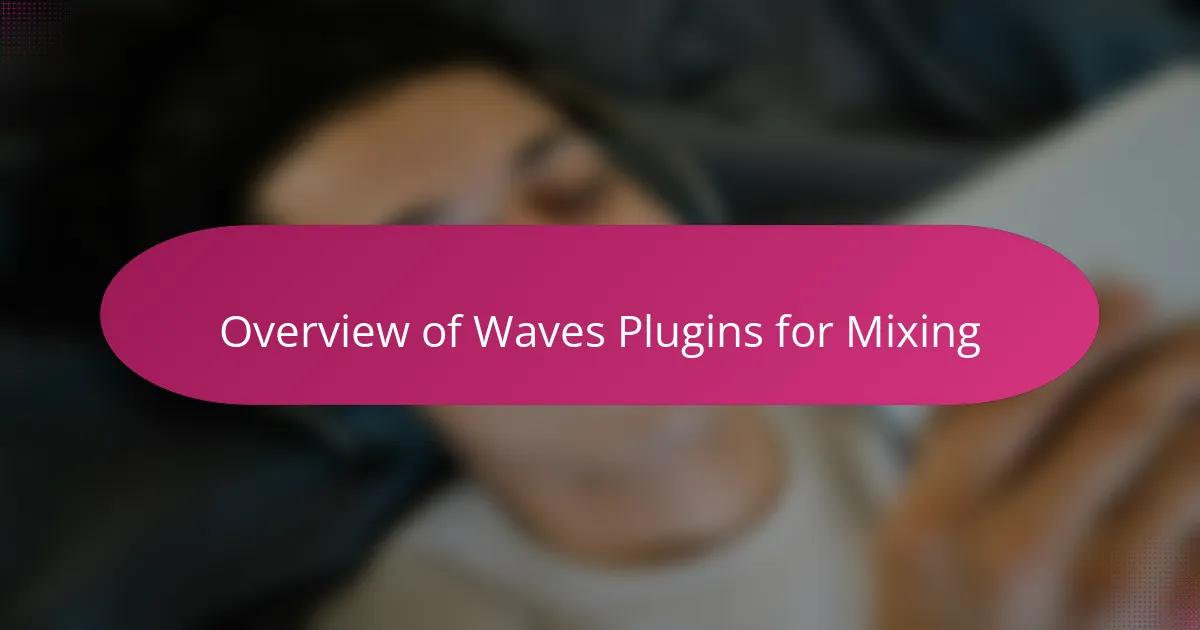
Overview of Waves Plugins for Mixing
What stands out to me about Waves plugins is their sheer variety. Whether I need to tighten a snare with a transient shaper or add presence to a vocal with a dynamic equalizer, there’s always a plugin ready to step in. Have you ever faced a mix that felt stubborn or lifeless? Waves tools often bring that missing spark.
I remember wrestling with a crowded rap beat once, where every element was fighting for space. Using the Waves Renaissance EQ helped me carve out frequencies cleanly, making each part stand distinct without sounding hollow. It’s amazing how a few well-placed tweaks can turn chaos into clarity.
Another thing I appreciate is the consistency Waves provides across their plugins. The interface feels familiar no matter what I’m using, which saves time and keeps my creative flow uninterrupted. Isn’t it frustrating when you have to relearn a new tool every time you switch? Waves understands that, and for me, that makes all the difference.
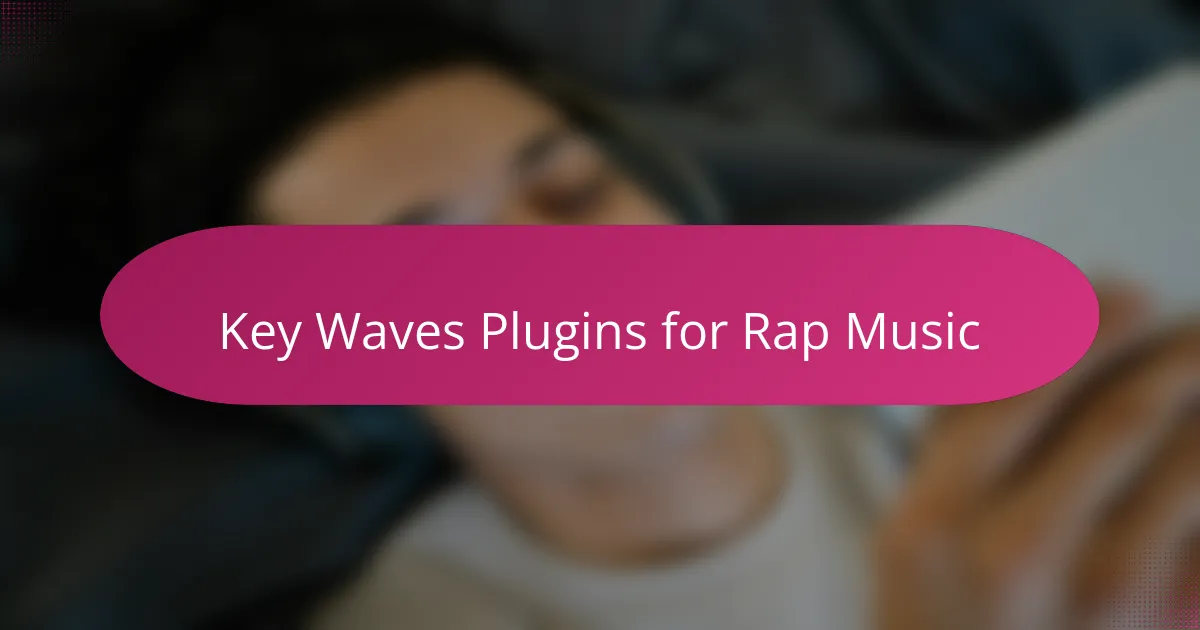
Key Waves Plugins for Rap Music
When working on rap vocals, the Waves CLA-76 compressor has been a staple in my toolkit. Its fast attack and release settings really help those aggressive vocal takes sit right in the mix without losing their raw energy. Have you ever struggled to make a vocal cut through a heavy beat? This plugin often feels like the secret sauce that brings the rapper’s voice upfront where it belongs.
Another plugin I turn to frequently is the Waves C4 Multiband Compressor. What I love about it is the control it offers over specific frequency ranges, which is crucial when balancing booming bass with crisp hi-hats. It’s almost like having a surgeon’s precision—snipping away the harshness or boosting presence exactly where needed without affecting the whole track.
Lastly, the Waves H-Delay always surprises me with its versatility. From subtle slapbacks to rhythmic echoes, this delay injects life into rap hooks and ad-libs without sounding artificial. Have you noticed how a well-placed delay can add depth and dimension? Using H-Delay feels like adding a secret layer that listeners might not consciously detect but definitely feel.

Setting Up Waves Plugins in Your Session
Getting my Waves plugins set up in a session is always the first step toward mixing with confidence. I usually start by organizing my tracks and inserting the essential plugins like the Renaissance EQ or CLA-76 on vocal buses right away. Have you ever opened a session and felt overwhelmed by where to begin? For me, having these go-to plugins loaded instantly helps create a focused workflow.
What’s helpful is how smoothly Waves plugins integrate into my DAW. It’s like they become natural extensions of the mixer itself, with minimal lag and an interface that stays consistent. I remember once losing an entire afternoon because I struggled to route plugins properly in another setup—Waves thankfully saves me from that kind of frustration.
Another tip I swear by is saving plugin chains as presets inside the session. When I’m mixing multiple rap tracks, being able to recall a tried-and-true configuration speeds up the process significantly. Do you often find yourself tweaking the same settings repeatedly? Setting up Waves plugins this way feels like bookmarking your best moves for instant access.
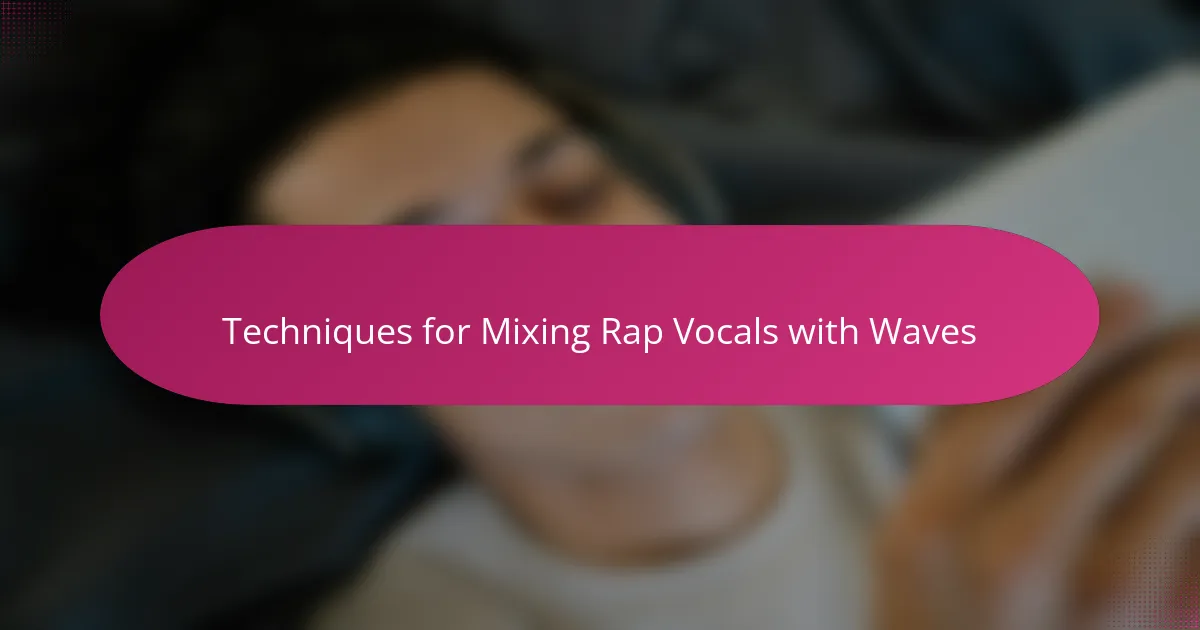
Techniques for Mixing Rap Vocals with Waves
Mixing rap vocals with Waves plugins is all about finding the sweet spot where clarity meets character. For instance, I often start with the Renaissance DeEsser to tame harsh sibilance—it’s like giving the vocal a smooth edge without losing its punch. Have you ever listened to a rap verse that felt sharp or scratchy? This plugin gently smooths that out while keeping the rapper’s energy intact.
Another technique I swear by is stacking the CLA-76 compressor after an EQ to really make the vocals pop. The fast attack grabs those transient consonants, making each word hit harder, while the release keeps the flow natural. It reminds me of sculpting sound; you’re not just controlling volume, you’re shaping attitude. Don’t you find that a well-compressed vocal can transform a track from “flat” to “alive” in seconds?
Lastly, I love using the Waves Vocal Rider as a balancing act during the mix. It dynamically adjusts vocal levels in real-time, so I don’t have to obsess over manual automation. This frees me up to focus on the creative vibe rather than technical tweaks. Have you ever spent hours tweaking volume rides only to lose track of the song’s feel? Vocal Rider feels like having an extra pair of hands that keeps the vocals sitting perfectly on the beat.
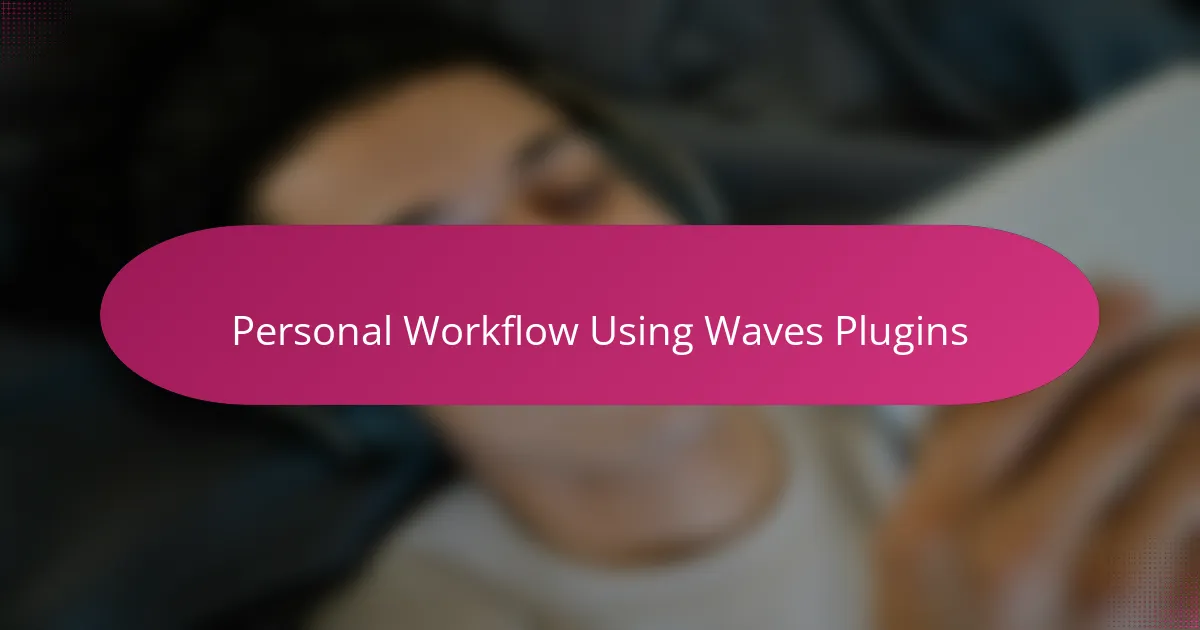
Personal Workflow Using Waves Plugins
When I sit down to mix a rap track, my first move is always to load up a few trusty Waves plugins that I know will shape the sound right away. It’s almost like setting the stage—I’ll toss in the Renaissance EQ to start carving space and the CLA-76 compressor to lock in vocal intensity. Have you ever found comfort in a familiar routine that just clicks? For me, this setup creates a reliable foundation, so I can focus on enhancing the vibe rather than scrambling for tools.
I also like to experiment with plugin chains that I’ve developed over time. There was a session when I layered the H-Delay subtly on the ad-libs, then followed with a gentle C4 multiband compression on the vocal bus. The result was this rich, dynamic texture that made the vocals feel alive without overpowering the beat. Don’t you love it when a few carefully chosen effects transform a track in unexpected ways? That kind of workflow turns mixing into a creative adventure rather than a technical chore.
Another thing I’ve learned is to keep my Waves plugins organized within the session. I tag and group them by function—EQ here, compressors there—which helps me navigate quickly during revisions. Sometimes I catch myself tweaking settings long after the initial mix because a fresh perspective reveals new details. Do you ever revisit mixes and realize that a tiny tweak can make a big difference? Having a clean, methodical Waves setup makes those moments far easier to capture.