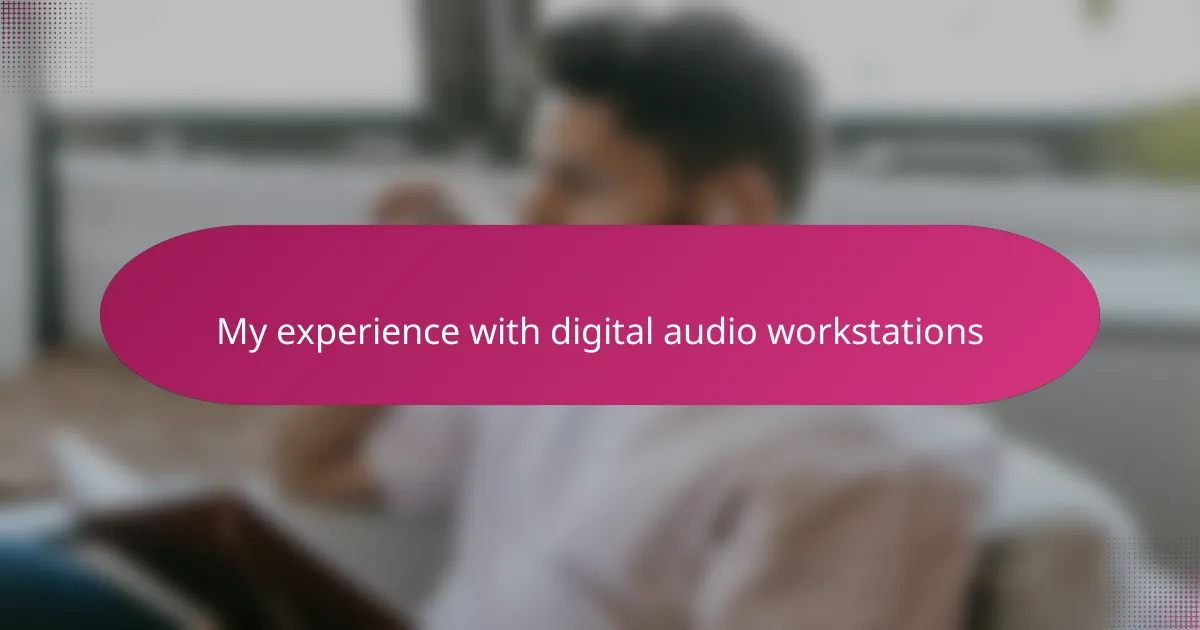Key takeaways
- Digital Audio Workstations (DAWs) are essential for recording, editing, and mixing audio, providing tools that enhance creative flexibility, especially in rap music production.
- Choosing the right DAW hinges on your workflow preferences and access to community support, tutorials, and features that cater to specific musical styles.
- Key features for rap production include robust sampling capabilities, flexible MIDI support, and efficient vocal editing tools to capture emotional delivery.
- Staying organized, using presets, and setting time limits can significantly improve efficiency and creativity during production sessions.

What Are Digital Audio Workstations
Digital Audio Workstations, or DAWs, are the heart of modern music production. They’re software platforms where you can record, edit, and mix audio, turning raw sounds into polished tracks. I remember the first time I opened a DAW—it felt like stepping into a studio, but right on my laptop.
Have you ever wondered how those seamless beats and layered vocals come together? DAWs make that possible by offering a playground of tools: virtual instruments, effects, and multitrack recording all in one place. For me, this meant I could experiment endlessly without the pressure of a live studio session.
What’s amazing is how these platforms adapt to your creative process. Whether you’re arranging a simple beat or crafting complex soundscapes, DAWs give you control and flexibility. Looking back, this flexibility was what truly made me fall in love with producing rap music.

Choosing the Right DAW for Rap Music
Choosing the right DAW for rap music is more than just picking software—it’s about finding a tool that understands your workflow. I remember struggling with complicated interfaces until I found one that felt intuitive, almost like it anticipated my next move. Have you ever tried to catch a creative spark only to be held back by clunky controls? That’s exactly why ease of use matters so much in the heat of inspiration.
Different DAWs offer different strengths depending on your style. For me, features like built-in drum machines and easy vocal editing were game-changers because rap relies heavily on rhythmic precision and vocal clarity. I found that a DAW with a solid beat-making toolkit significantly cut down my production time and kept the vibe fresh.
Then there’s the question of community and support. When I first started, having access to tutorials and forums for my chosen DAW made a huge difference in how quickly I learned the ropes. So, when choosing your DAW, think about the resources that come with it—these can make the creative journey not just easier but more inspiring.
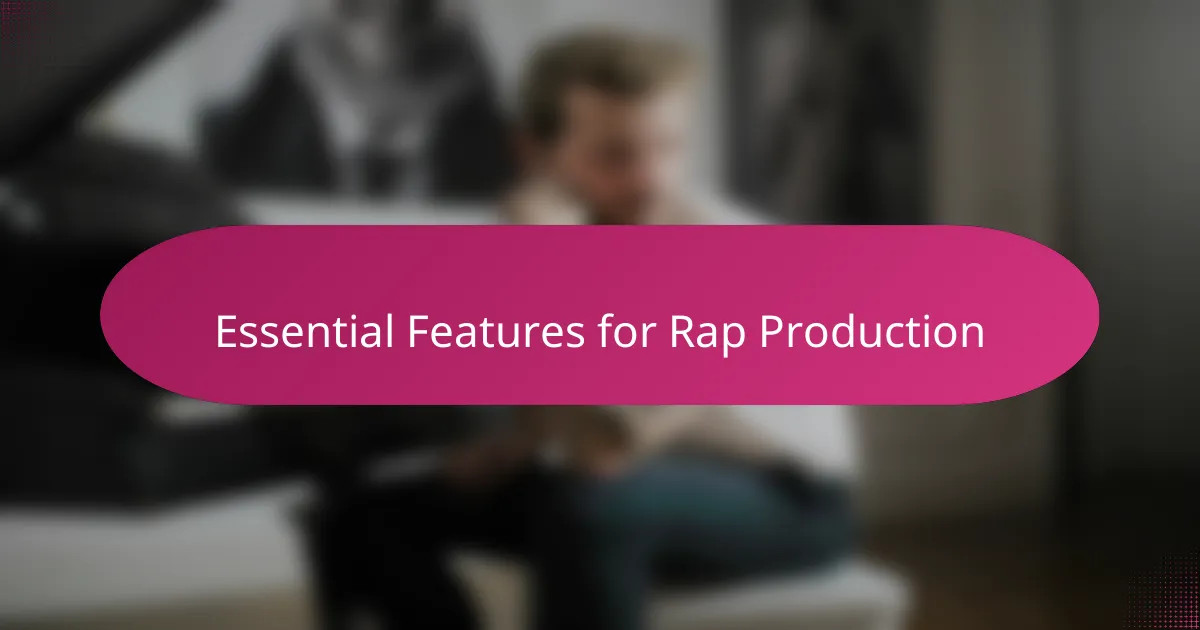
Essential Features for Rap Production
When it comes to rap production, I quickly realized that having a robust sampler was non-negotiable. Being able to chop, slice, and manipulate samples flawlessly gave my beats that authentic edge. Have you ever tried flipping a sample only to be frustrated by limited editing tools? That’s the kind of setback that kills creative momentum, so a DAW with powerful sampling capabilities became my go-to.
Another feature I found essential is flexible MIDI support. Rap isn’t just about vocals; the beats often rely on solid drum programming and melodic layers. Having the freedom to create and tweak drum patterns or basslines with MIDI controllers made the process flow naturally for me. It’s like playing an instrument—you want your DAW to respond as intuitively as possible.
Finally, seamless vocal recording and editing tools changed the game for my tracks. I remember spending hours trying to get the perfect vocal take only to struggle with timing or tuning afterward. When I discovered DAWs with built-in pitch correction and easy comping features, it felt like I had an extra set of ears helping me polish my delivery. Wouldn’t you agree that capturing the emotion in a rap verse is just as important as the beat itself?
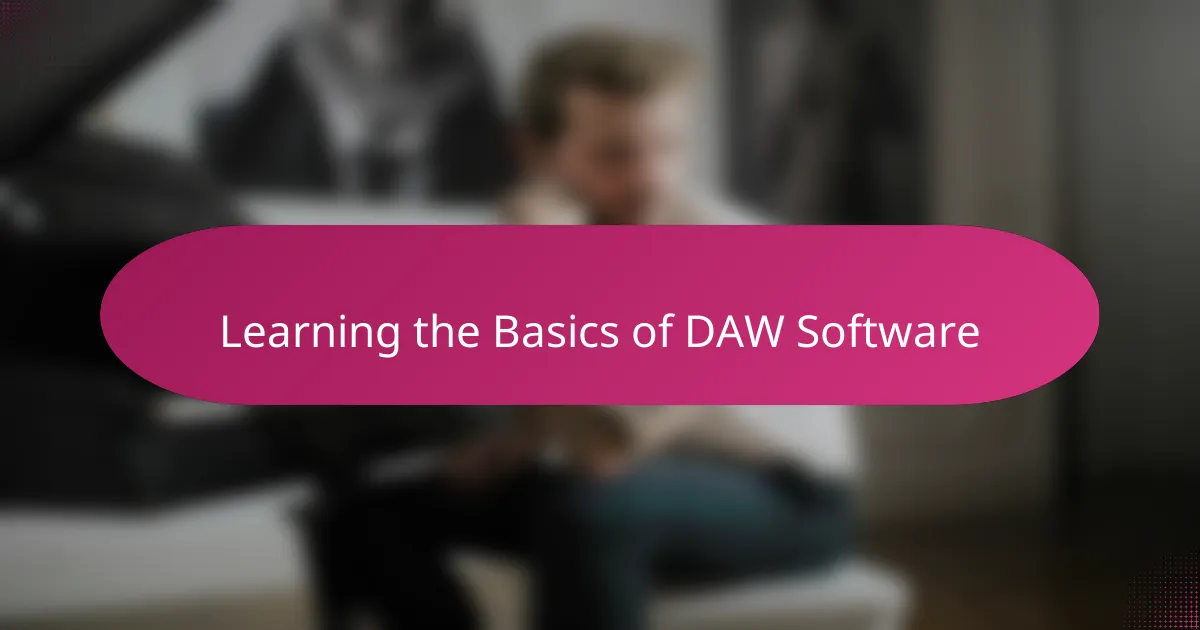
Learning the Basics of DAW Software
Getting comfortable with a DAW starts with understanding its layout and core functions—things like the timeline, tracks, and mixer. I remember feeling overwhelmed by all the buttons and menus at first, but breaking it down into small chunks made it manageable. Have you ever opened a DAW and wondered where to even begin? That’s totally normal; the key is to focus on one feature at a time.
I found that experimenting by creating simple loops or recording a few vocal takes helped me get a real feel for how the software works. Playing around without pressure turned learning into a fun discovery process instead of a chore. Don’t you think hands-on practice beats reading manuals any day? This approach helped me build confidence faster than I ever expected.
One tip I wish I knew earlier is to make use of the built-in tutorials and templates most DAWs offer. They act like a friendly guide holding your hand through the basics, so you don’t get lost in the complexity. Honestly, tapping into these resources saved me hours of frustration and gave me a clearer path to producing my first full track. What’s your take—do you prefer diving right in, or having a roadmap to follow?
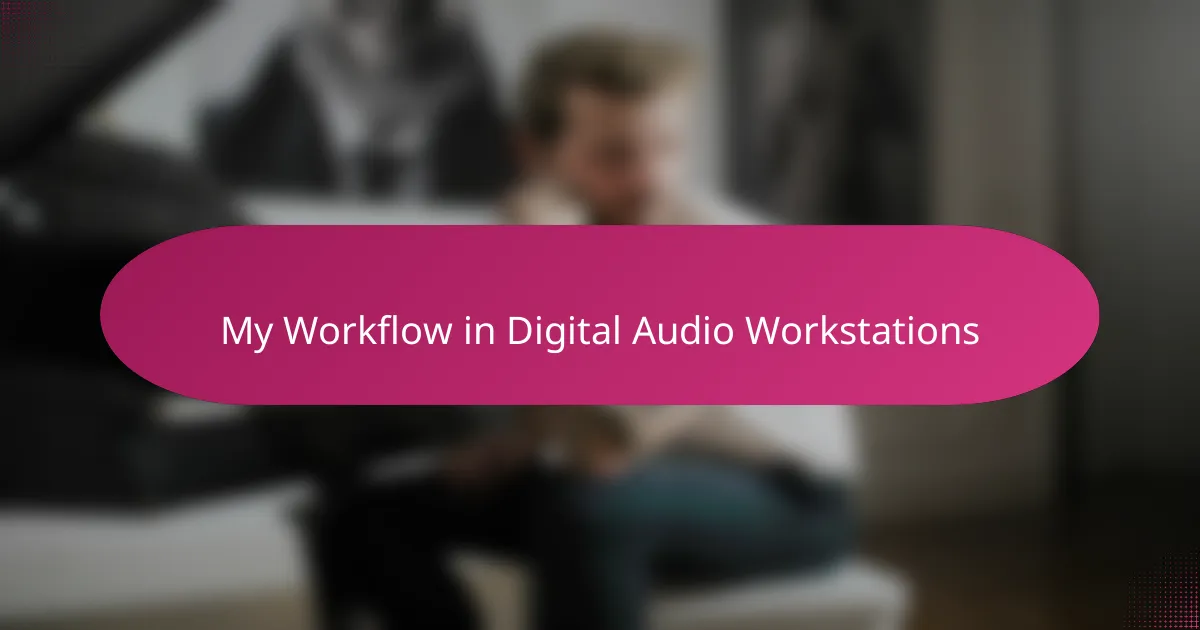
My Workflow in Digital Audio Workstations
When I sit down to start a session in my DAW, I usually begin by laying down a simple drum pattern. It’s like building the foundation of a house—you need something solid to hold everything else up. Do you ever find that starting with drums helps set the vibe right away? For me, it’s the backbone that everything else leans on.
Next comes layering melodies and basslines, but I like to keep things uncluttered at first. I often mute and solo tracks repeatedly, trying to hear how each element fits. It’s a bit like mixing colors on a palette—you want them to blend just right, not clash. This part of the process feels very hands-on and creative, almost like painting with sound.
Finally, I focus on vocals, tweaking timing and pitch until the delivery feels perfect. Sometimes it takes multiple passes, but I’ve learned not to rush this step. Capturing the emotion behind the words is what brings the track to life. Have you ever noticed how a subtle vocal edit can transform the entire mood? That’s the magic I chase every time I work in my DAW.

Tips for Producing Rap Tracks Efficiently
Efficiency in rap production often comes down to organizing your sessions well. I like to create separate folders for beats, vocals, and effects right from the start—having everything in its place saves a ton of time when I’m deep in the zone. Have you ever lost track of your files and felt your creative flow just stop? Keeping things tidy helps me avoid that frustration.
Another tip that’s become a game-changer is using presets for my favorite plugins and effects. When you’re under pressure to complete a track, dialing in a sound from scratch can eat up precious minutes. For me, having go-to settings ready to apply means I spend less time tweaking and more time creating. It’s like having a shortcut to your signature sound.
Lastly, I swear by setting time limits for each part of the production process. Giving myself, say, 30 minutes to nail the drum pattern forces me to stay focused and trust my instincts. Have you noticed how deadlines can boost creativity rather than stifle it? Working efficiently doesn’t mean rushing—it means working smart and letting your ideas breathe within a structured framework.

Common Challenges and Solutions in DAWs
One challenge I often faced with DAWs was the overwhelming number of features packed into the interface. At first, I felt lost among endless menus and options, wondering how to keep the creative flow without getting stuck on technical details. Have you ever spent more time clicking around than actually making beats? What helped me was customizing my workspace—hiding what I didn’t need and focusing only on essential tools made a big difference.
Latency was another sneaky hurdle. When recording vocals, I’d sometimes hear a slight delay that threw off my timing. It’s frustrating when you’re locked into a groove and the tech won’t keep up. Reducing buffer sizes and freezing unused tracks became my go-to solutions, balancing performance with smooth playback. Have you tried tweaking these settings, only to wonder if it made any real difference? Trust me, those small adjustments save hours of troubleshooting.
Exporting final mixes also brought headaches early on. I remember getting unexpected audio glitches or volume drops after bouncing tracks, which felt like all the hard work vanished. Learning to properly set sample rates and bit depths became crucial, and using the DAW’s export presets helped avoid those pitfalls. Isn’t it satisfying when the final file sounds just like it did in your project? Getting export right is like putting the perfect stamp on your creation.