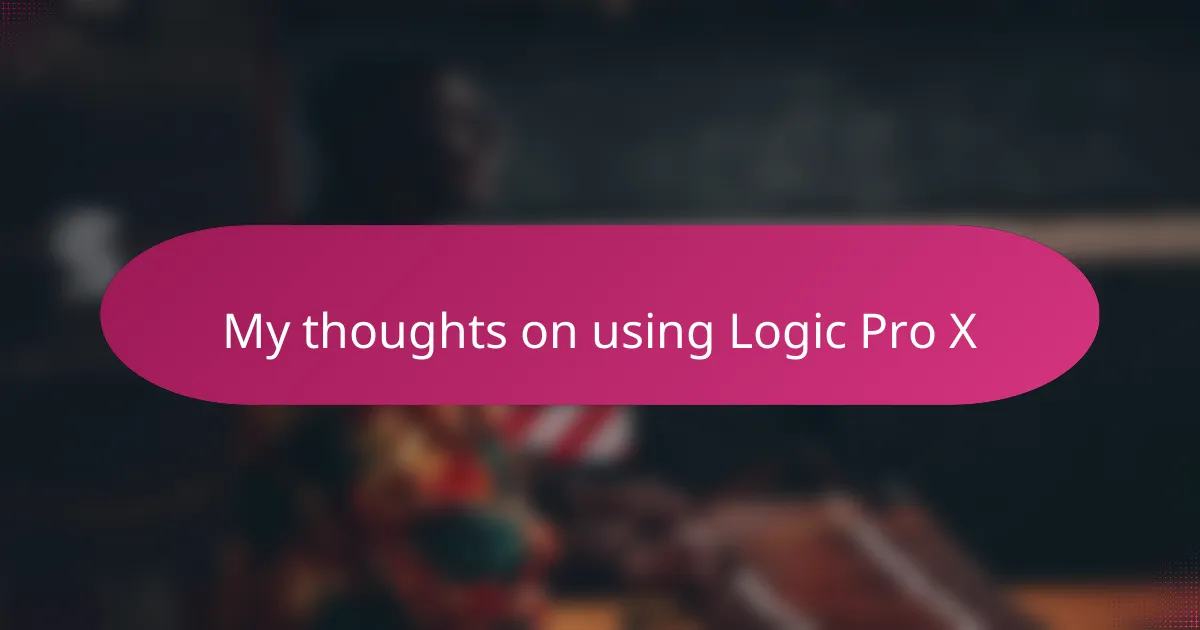Key takeaways
- Logic Pro X offers a user-friendly interface with powerful features, making it ideal for musicians and producers, particularly in the rap genre.
- Key features like Drum Kit Designer, Flex Time, and Smart Tempo significantly enhance the beat-making process and streamline recording adjustments.
- Organizing tracks, customizing key commands, and using templates greatly improve workflow efficiency and creativity during sessions.
- Challenges such as the learning curve and CPU load can be managed through focused learning, track freezing, and critical listening to ensure mixes translate well across different sound systems.
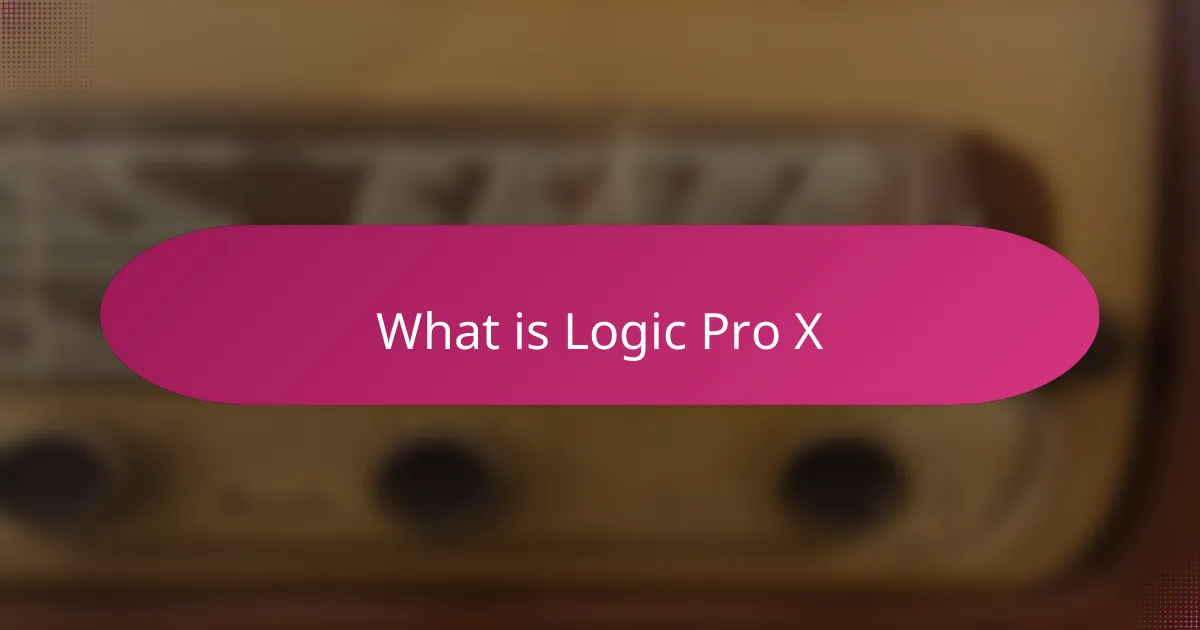
What is Logic Pro X
Logic Pro X is Apple’s professional digital audio workstation, designed to help musicians and producers craft their sounds from start to finish. When I first opened it, I was impressed by its sleek interface and the depth of tools available. Have you ever wondered how some beats just feel so polished? Logic Pro X might be the secret sauce behind that.
What sets Logic Pro X apart for me is how seamlessly it blends powerful features with user-friendly design. It’s like having a full recording studio right on your laptop, yet it never feels overwhelming. Whether you’re laying down a simple loop or building complex arrangements, it adapts to your creative flow.
One thing I value deeply is the range of built-in instruments and sounds that come ready to use. This means you can experiment endlessly without hunting for plugins, which keeps the creative energy alive. In the rap world especially, having access to crisp drum kits and punchy synths without extra hassle is a game-changer.
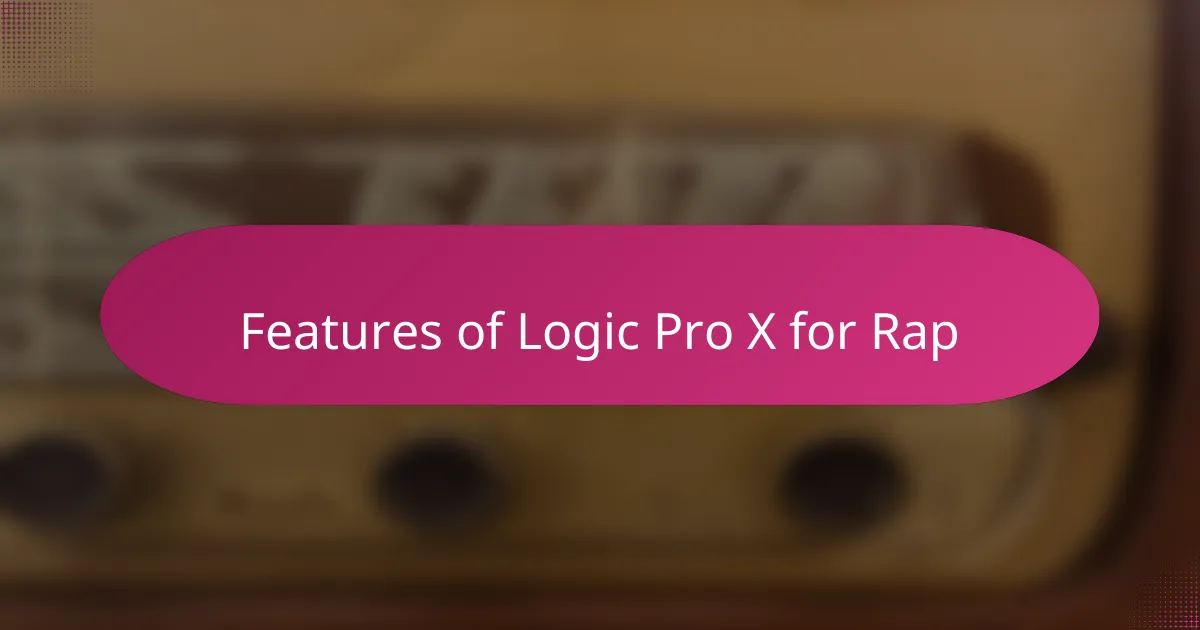
Features of Logic Pro X for Rap
When I started making beats with Logic Pro X, the Drum Kit Designer instantly became my go-to tool. It’s incredible how easily you can customize drum sounds to get that perfect punch and groove essential for rap tracks. I remember tweaking snares late into the night, feeling like I was shaping the heartbeat of my beats.
Another feature that floored me was the Flex Time and Flex Pitch capabilities. Ever struggled with tightening up a vocal flow or adjusting a rap verse without losing its natural feel? Logic makes it surprisingly smooth, letting you bend time and pitch without sounding robotic, which is a lifesaver for keeping that authentic vibe.
I also appreciate how Smart Tempo handles different rap recordings with ease. Have you ever recorded something without a click track and then dreaded syncing it up? Logic reads and matches tempo automatically, which saves countless hours and frustration. For someone like me who often freestyles, this feature feels like having a patient engineer right beside me.
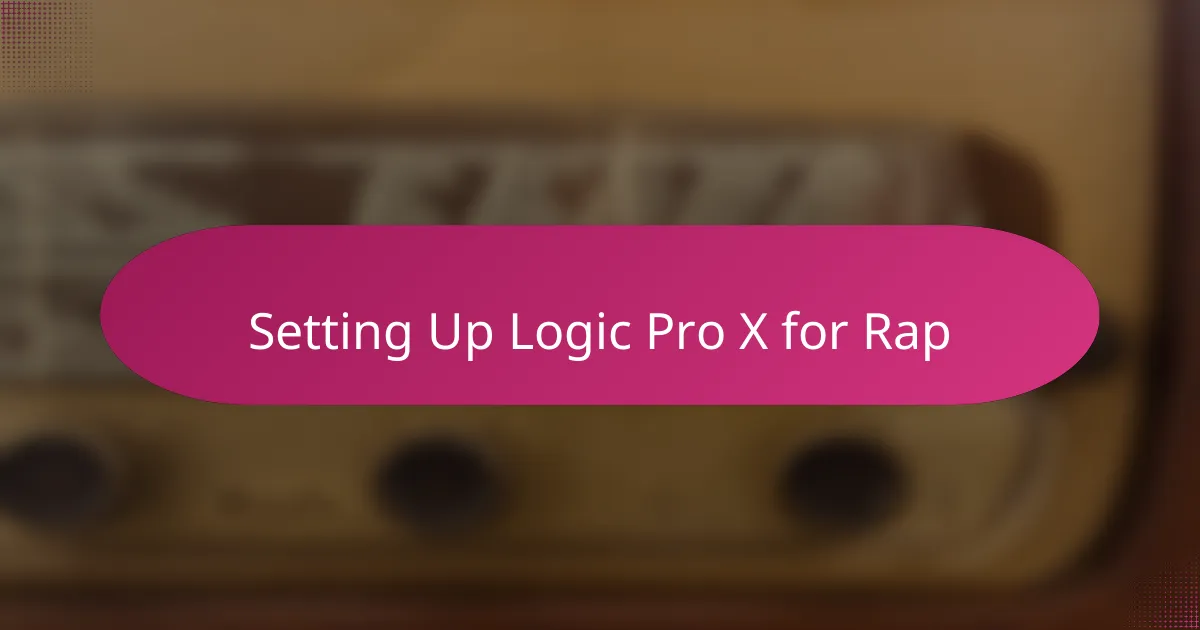
Setting Up Logic Pro X for Rap
Setting up Logic Pro X for rap starts with creating a session that matches your workflow. I like to begin by selecting a tempo that suits the mood I’m going for—often between 70 to 100 BPM for those laid-back vibes or something faster to hype the energy. Have you ever noticed how a beat’s pace can completely change your delivery? Tweaking the tempo early on really sets the tone.
Next, I usually load up the Drum Kit Designer right away because drums lay the foundation in rap. Customizing my kicks and snares here feels like crafting the backbone of the track. It’s almost therapeutic to tweak each hit until it snaps just right—those subtle adjustments can really bring the beat alive and transform a simple loop into something that hits hard.
Finally, organizing your tracks and setting up input/output routing is crucial. When I was starting out, I underestimated the value of labeling each vocal take and grouping my ad-libs separately, but once I got into the habit, mixing became a breeze. Have you found that a clean session setup helps your creativity flow better? For me, it means less time hunting for stuff and more time focusing on the vibe.

Using Logic Pro X for Beat Making
When I dive into beat making with Logic Pro X, I’m always amazed at how naturally the workflow unfolds. The step sequencer and MIDI editor make programming drum patterns feel like a breeze, almost like playing an instrument rather than just clicking buttons. Have you ever felt that moment when a beat starts to groove effortlessly? That’s the magic Logic brings to shaping rhythm.
I often find myself layering sounds using the vast library of samples and instruments, tweaking them bit by bit until the beat breathes with life. One time, I spent hours perfecting a hi-hat roll that added just the right level of bounce to my track, and Logic’s intuitive controls made that process genuinely enjoyable. It’s those little details that turn a raw idea into a beat that hits deep.
What really stands out to me is how Logic Pro X handles automation for effects—rising filters, dynamic volume shifts, and crisp transitions are all at my fingertips. Have you noticed how automated changes can make a beat feel alive and unpredictable? For me, being able to paint those nuances directly into the session without complicated workarounds is a true game-changer in the creative flow.
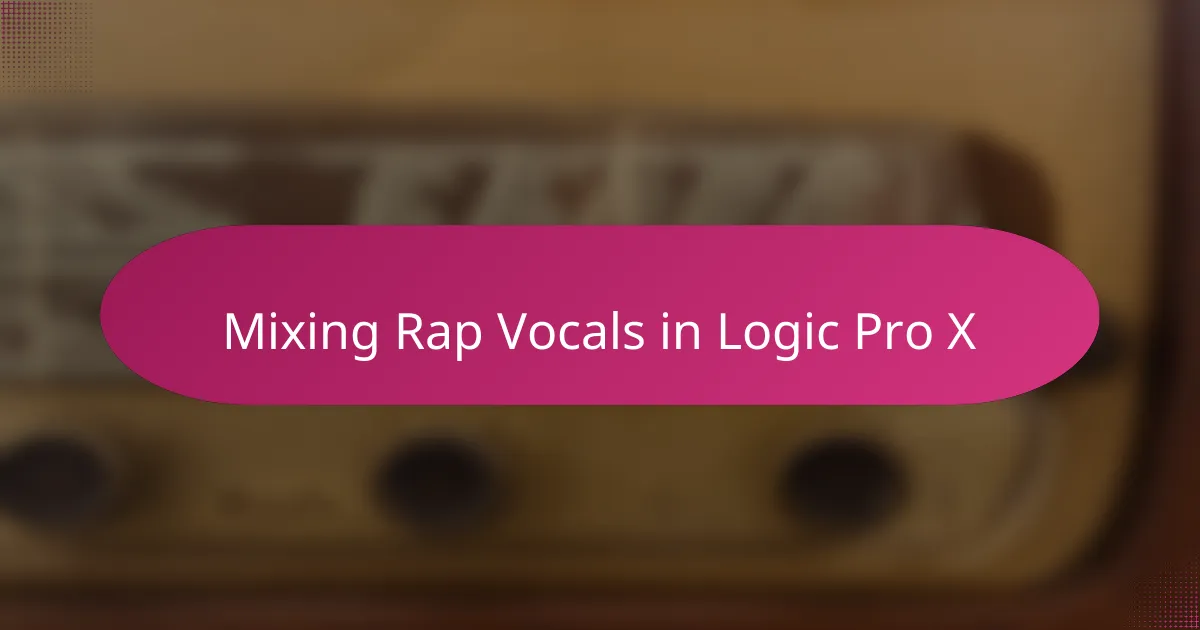
Mixing Rap Vocals in Logic Pro X
Mixing rap vocals in Logic Pro X feels like sculpting with sound. I usually start with the Channel EQ to carve out harsh frequencies and let the voice sit just right in the mix. Have you ever noticed how a well-placed EQ can instantly bring clarity and presence to a vocal track? It’s amazing how something so subtle makes such a big difference.
What I really appreciate is the Compressor in Logic—it tames the dynamic range without killing the energy. For rap vocals, controlling those peaks while keeping the raw edge is tricky, but Logic’s compression presets give me a great starting point. Sometimes, I find myself fine-tuning attack and release settings late into the night, chasing that perfect balance between punch and smoothness.
Then there’s the Space Designer reverb, which adds dimension without drowning the vocals in mush. Do you prefer tight, upfront vocals or a little atmospheric room? I tend to keep the reverb subtle on rap vocals to maintain that intensity, but having control over decay and pre-delay lets me experiment until it feels just right. Logic makes all these adjustments feel intuitive, so the creative flow never gets interrupted.
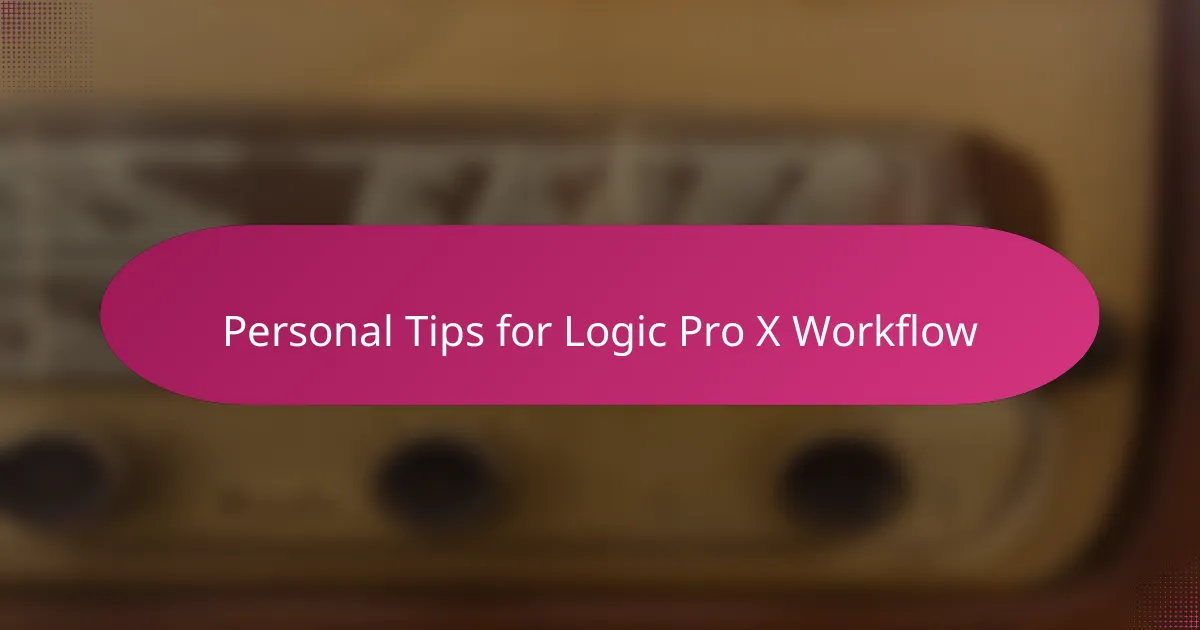
Personal Tips for Logic Pro X Workflow
When I first started mastering my Logic Pro X workflow, organizing my tracks became a game-changer. Have you ever lost track of your takes or spent ages searching for that one ad-lib? Labeling each vocal and grouping similar elements saved me hours and kept my creative energy focused on the music, not the mess.
Another tip I swear by is customizing key commands. It might sound technical, but setting up shortcuts that fit how you naturally work speeds up everything. I remember the frustration before I did this—every single command felt like a hurdle. Now, I breeze through sessions, and it feels like Logic is reading my mind.
Also, I’ve learned to embrace templates. Starting a project with a ready-made setup tailored to rap sessions helps me jump straight into creating without fiddling with settings. It’s like having a trusted studio configured exactly how I like it, so the vibe stays uninterrupted from the first beat to the final mix. Have you tried making your own template yet? It definitely changed how I approach each session.
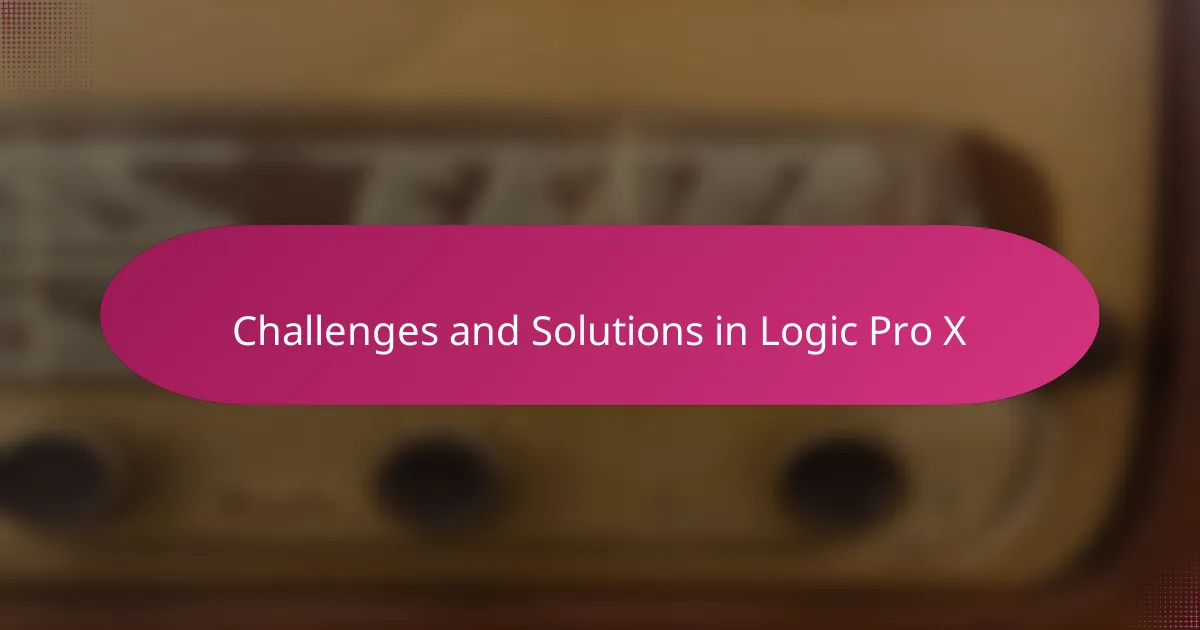
Challenges and Solutions in Logic Pro X
One challenge I often ran into with Logic Pro X was the learning curve around its vast features. At first, I felt overwhelmed trying to navigate all the tools, especially when deadlines loomed. But I quickly realized that focusing on mastering a few key functions at a time made the process more manageable—and ultimately more rewarding.
Another hurdle was handling CPU load when working on bigger projects. Sometimes my sessions would lag or glitch, which felt frustrating when I was deep in the creative zone. To solve this, I started freezing tracks and bouncing heavy plugins, which kept my system running smoothly without sacrificing quality. Have you ever had to troubleshoot like this mid-session? It’s a bit of a patience game, but those tactics really saved me.
Lastly, I struggled initially with getting my mixes to translate well on different sound systems. My mixes sounded great in Logic but dull elsewhere. Through trial and error, I learned to check my mixes on various devices and use Logic’s metering tools more deliberately. It taught me that mixing is as much about listening critically as it is about technical skills—and Logic provides the right tools to help you get there.