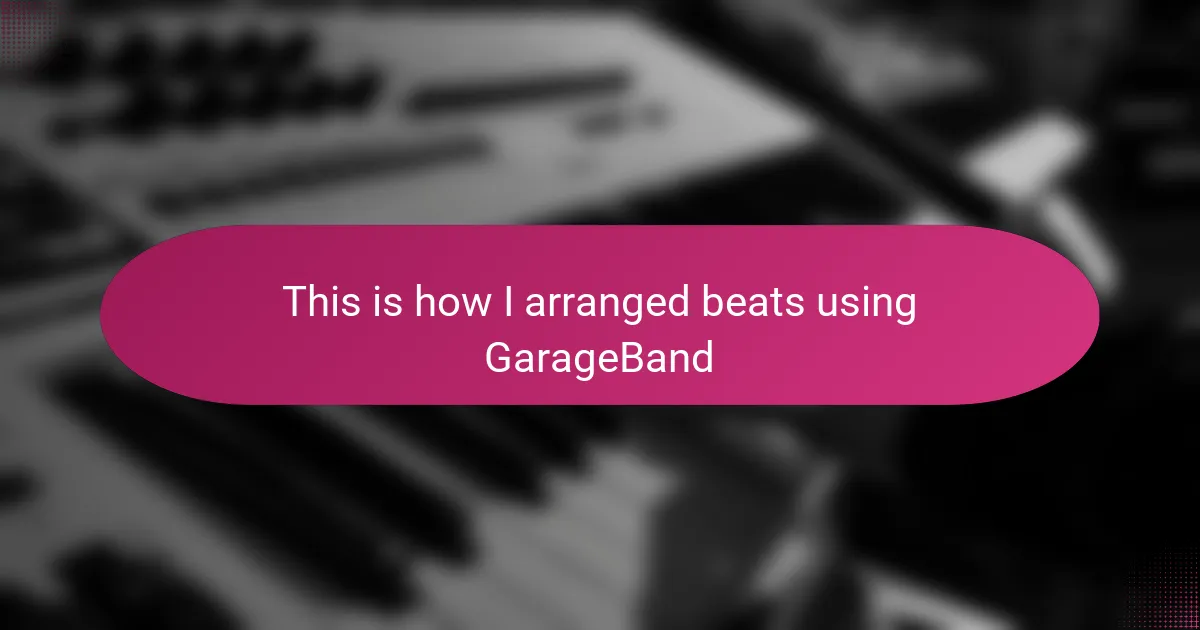Key takeaways
- Arranging beats involves crafting an emotional journey through careful timing, transitions, and varying elements to keep listeners engaged.
- GarageBand’s intuitive features, like track automation and built-in effects, enhance creativity by allowing easy manipulation of sounds to create a dynamic arrangement.
- Starting with a solid foundation and gradually layering elements allows for clearer interactions in the mix, while moments of silence can heighten impact and anticipation.
- Finalizing a beat requires attention to detail, including EQ adjustments and high-quality exports, ensuring clarity and professional sound when sharing with others.
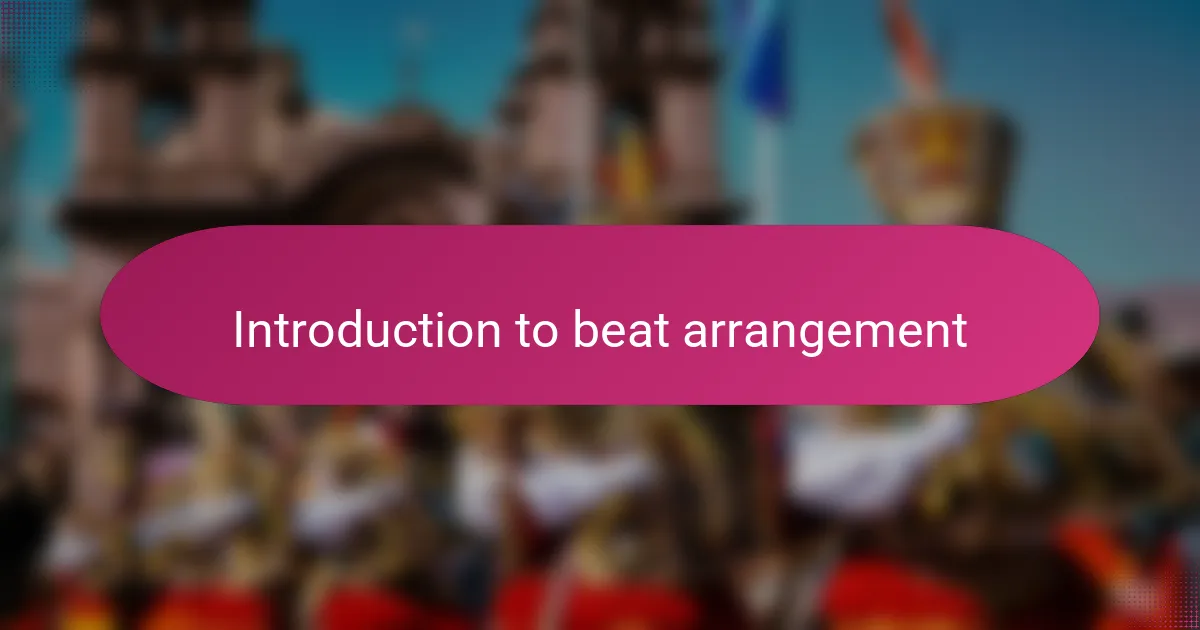
Introduction to beat arrangement
Arranging a beat is more than just placing sounds in order—it’s about crafting a vibe that keeps the listener hooked. Have you ever noticed how a beat can suddenly change the whole mood of a track? That moment when everything clicks, and the rhythm feels alive—that’s the power of a well-arranged beat.
When I first started arranging beats in GarageBand, I was overwhelmed by all the options. But then I realized, it’s not about complexity; it’s about knowing when to bring in each element and when to pull back. Timing and space are everything—giving the beat room to breathe makes the whole track feel more dynamic and real.
What drives a beat forward? For me, it’s the flow between sections—the transitions from a chill verse to an intense chorus can make or break a track. I like to think of my beat arrangement like telling a story, where every sound has its place and purpose, leading the listener through an emotional journey.

Overview of GarageBand features
GarageBand’s features surprised me with how intuitive they are, especially for someone diving into beat-making without a formal background. The built-in drum kits and loops provided a solid foundation that made laying down initial rhythms feel effortless. Have you ever tried tweaking a drum pattern and suddenly discovering a groove you hadn’t expected? That’s the magic GarageBand brings.
One feature I found indispensable was the track automation. Being able to control volume, panning, and effects dynamically added a whole new depth to my beats. It’s like giving life to a static track—small changes at the right moment can turn a simple loop into a captivating arrangement. I remember spending hours just experimenting, realizing how automation shapes the emotional contour of the music.
Also, the intuitive interface made layering elements straightforward, even when juggling multiple sounds and samples. The fact that I could drag and drop loops, adjust timing, and immediately hear the result without a steep learning curve kept my creative flow uninterrupted. Isn’t it great when technology just fades into the background and lets your ideas take center stage?
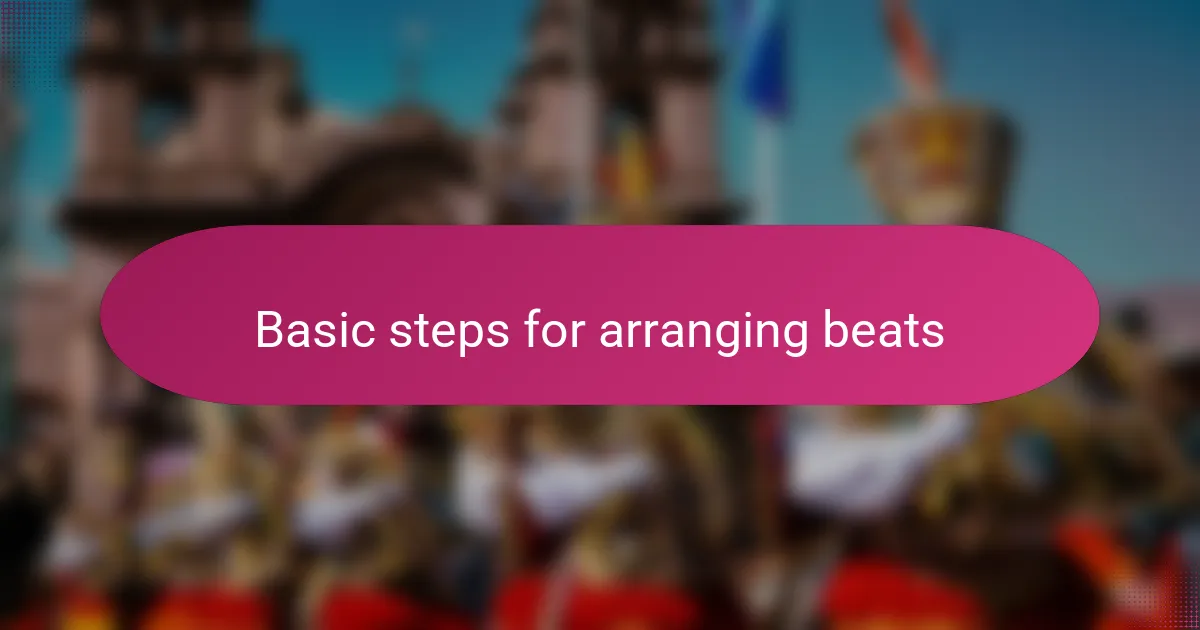
Basic steps for arranging beats
When I start arranging beats, my first move is to build a simple loop that sets the foundation. I focus on selecting a drum pattern that feels right and then layer a bass or melody over it. It’s like laying bricks—each sound has to support the next, so the groove holds together.
Next, I think about variation. Leaving a loop unchanged gets boring fast, so I introduce subtle changes like dropping the kick for a bar or adding a new percussion element. Have you ever noticed how a small tweak can bring new energy? That’s when the beat starts to feel less repetitive and more alive.
Finally, I pay close attention to transitions between sections. I use GarageBand’s automation to smoothly fade instruments in and out or to build tension before a drop. From my experience, those moments are where you capture the listener’s attention and keep them hooked, turning a beat into an experience rather than just background noise.
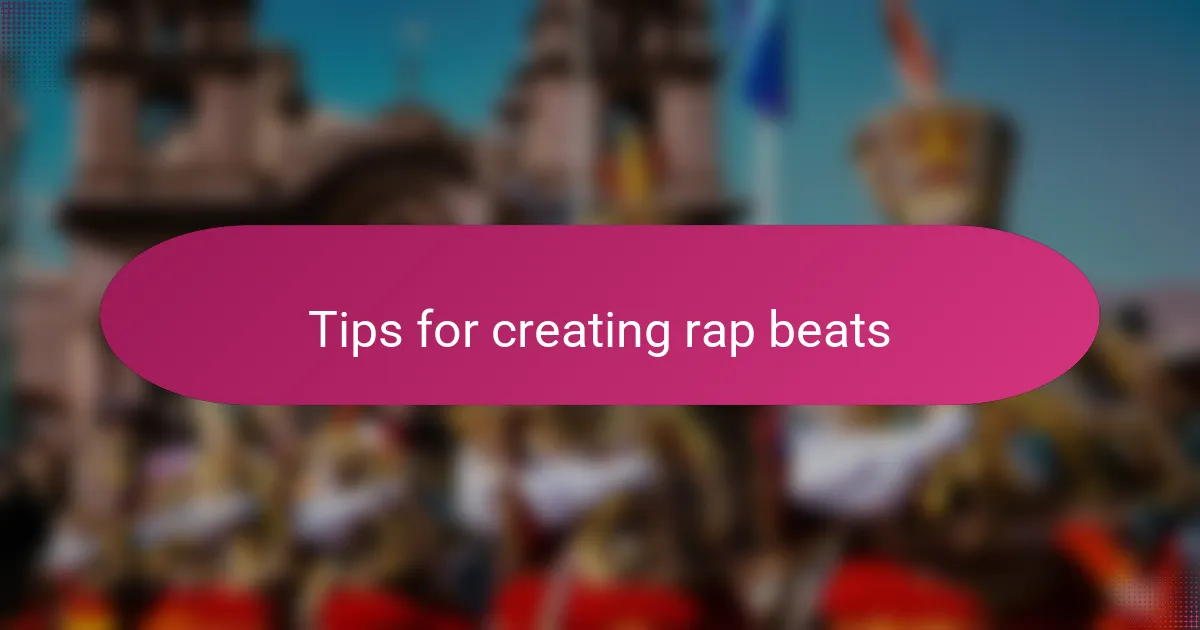
Tips for creating rap beats
One thing I’ve learned is to keep the drum patterns simple but tight. Overcomplicating your beats too early can muddy the groove. I often start by locking in a solid kick and snare combination before layering anything else—it’s like setting the heartbeat of your track.
Have you ever tried experimenting with swing in GarageBand? Adding a little shuffle can make your beat feel more human and less robotic. I remember tweaking the swing on a hi-hat loop and suddenly my beat had this effortless bounce that completely changed the vibe.
Don’t underestimate the power of silence or space in your arrangements. Sometimes, pulling out elements for a bar gives the listener a moment to breathe and creates anticipation. I’ve found that these drops, even brief ones, make the beat’s return hit harder and keep the energy dynamic throughout the track.
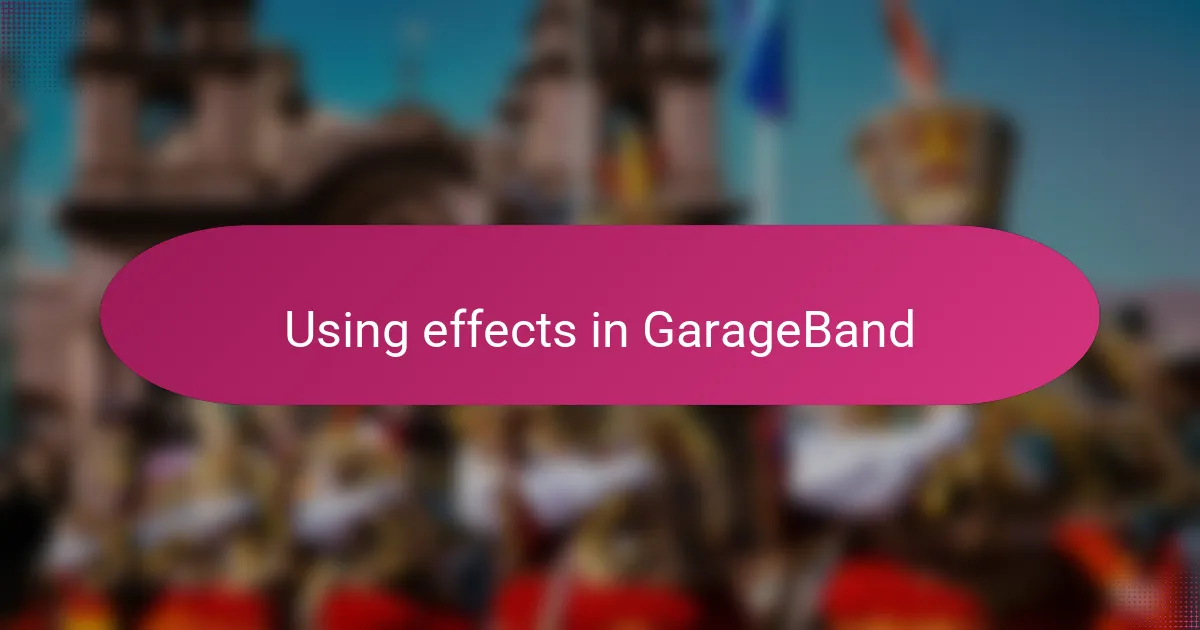
Using effects in GarageBand
Using effects in GarageBand became one of my favorite ways to add personality to a beat. The built-in effects like reverb and delay aren’t just for decoration—they can completely transform a sound, making it feel bigger or more intimate. Have you noticed how a well-placed echo can turn a simple vocal chop into a haunting hook?
What really hooked me was experimenting with EQ and compression. At first, these terms seemed technical, but once I understood their purpose, they became powerful tools to carve out space for each element in the mix. I remember spending hours adjusting frequencies so that the bass and kick didn’t clash, which made the whole beat sound cleaner and more professional.
GarageBand’s automation for effects also changed the way I arrange beats. Being able to gradually increase reverb during a breakdown or introduce a subtle filter sweep creates tension and release that keeps listeners engaged. Have you tried automating effects in your tracks? It’s like telling a story with sound, and those dynamic moments always make the beat more memorable.
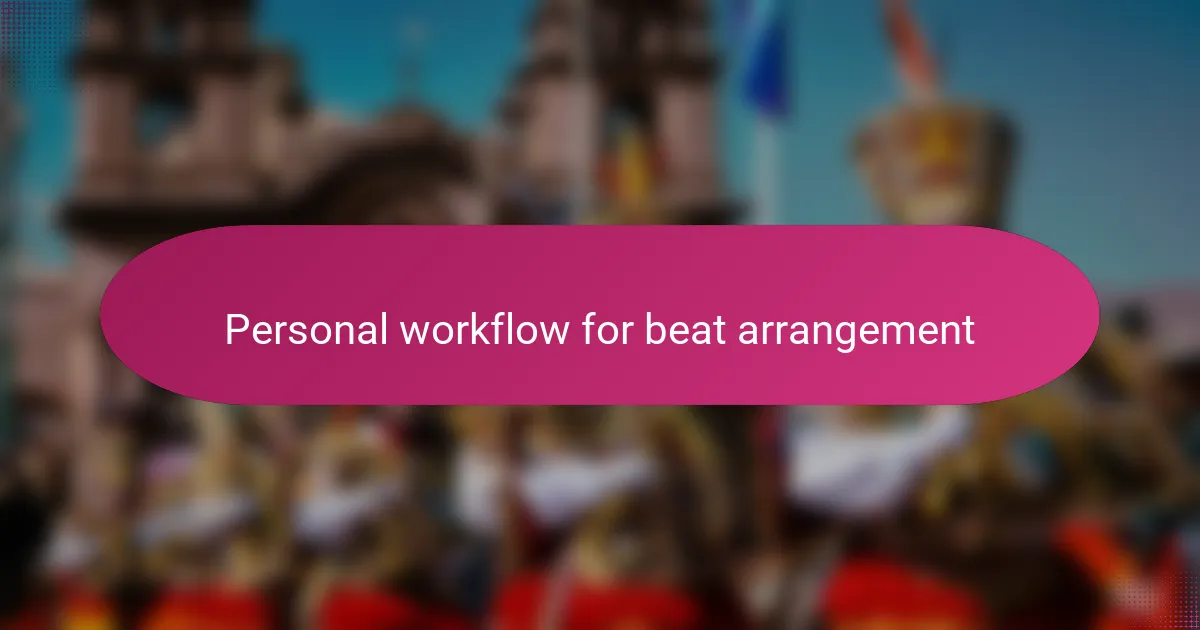
Personal workflow for beat arrangement
When I arrange beats in GarageBand, my workflow revolves around starting simple and building up layers gradually. I usually lay down a basic drum loop first, then add melodic elements like bass or keys one by one. This helps me hear how each part interacts without overwhelming the mix too soon.
Sometimes, I’ll mute certain tracks temporarily just to test how the beat feels without them. It’s surprising how dropping out a hi-hat or snare for a bar can create space and make the return hit way harder. Do you ever catch yourself nodding along more when a beat breathes like that? That’s the moment I know my arrangement is working.
I also rely heavily on GarageBand’s track automation to shape the flow. Fading sounds in and out or tweaking effects during transitions keeps the listener hooked, turning repetitive loops into something dynamic. From my experience, those subtle shifts make the difference between a beat that feels flat and one that tells a story.
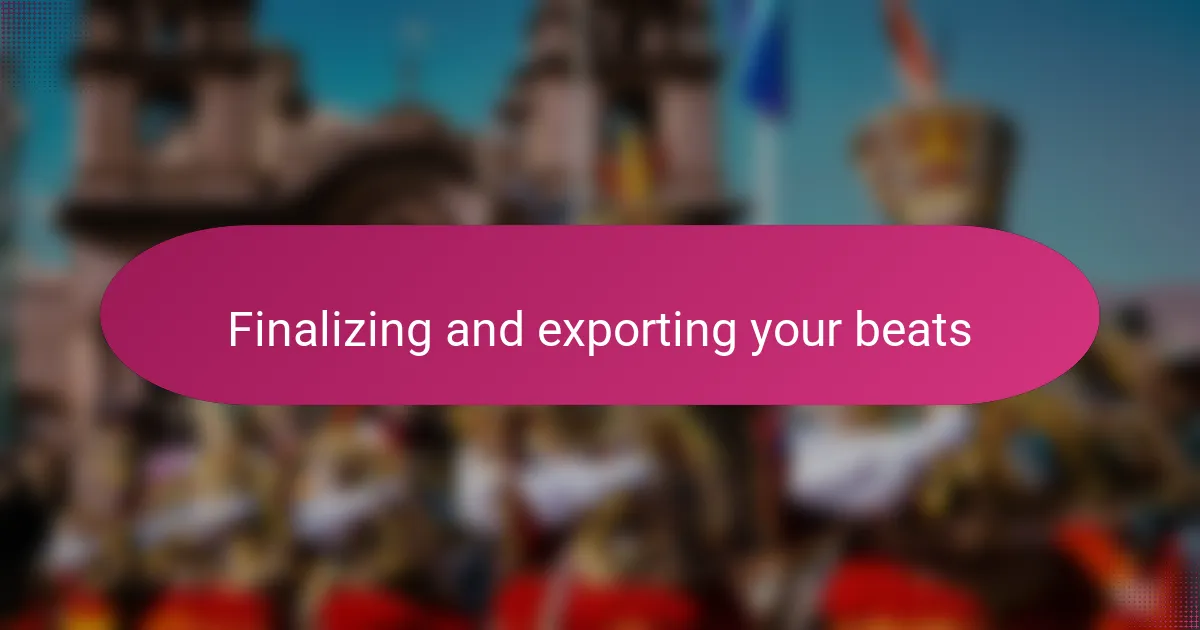
Finalizing and exporting your beats
Finalizing a beat in GarageBand always feels like polishing a rough diamond. I usually take a step back and listen through headphones, paying close attention to how each element sits in the mix. Have you ever caught yourself hearing a tiny clash between bass and kick? That’s when I pull up the EQ and make subtle cuts or boosts—it’s incredible how small tweaks can make everything gel perfectly.
When it comes to exporting, I’ve learned to double-check my project settings to ensure the highest quality. GarageBand makes it easy to export your beat as a WAV or AIFF file, which keeps all the detail intact—something I never compromise on because quality matters when you want your rap vocals to shine over the beat. Do you prefer sharing your beats as MP3s for convenience, or do you keep the lossless files for final productions? For me, it’s always about preserving the clarity.
One trick I swear by is naming my tracks and organizing them before export—it saves so much headache later. Plus, GarageBand lets you export directly to platforms or your library, which speeds up sharing with collaborators. When that final bounce hits my ears, and I know the beat is ready, it’s a satisfying reward for all the creative sweat poured into the track.