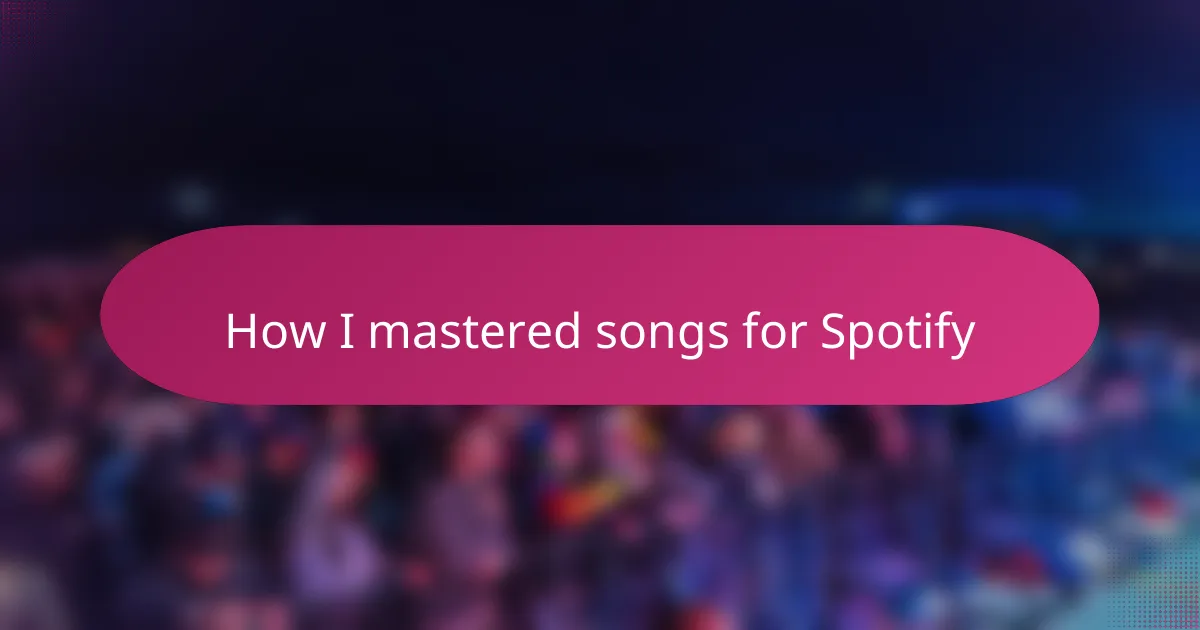Key takeaways
- Mastering enhances a track’s emotional impact through balancing frequencies and dynamics, ensuring clarity and consistency across all listening platforms.
- Key elements in mastering rap music include preserving vocal clarity, managing low-end balance, and checking mixes on various playback systems to achieve optimal sound.
- Utilizing effective tools and software, like Ozone and metering tools, is crucial for meeting streaming standards and avoiding distortion during mastering.
- Common mistakes to avoid include over-compression for loudness, neglecting different listening environments, and improper file formatting which can compromise the track’s quality on streaming platforms.
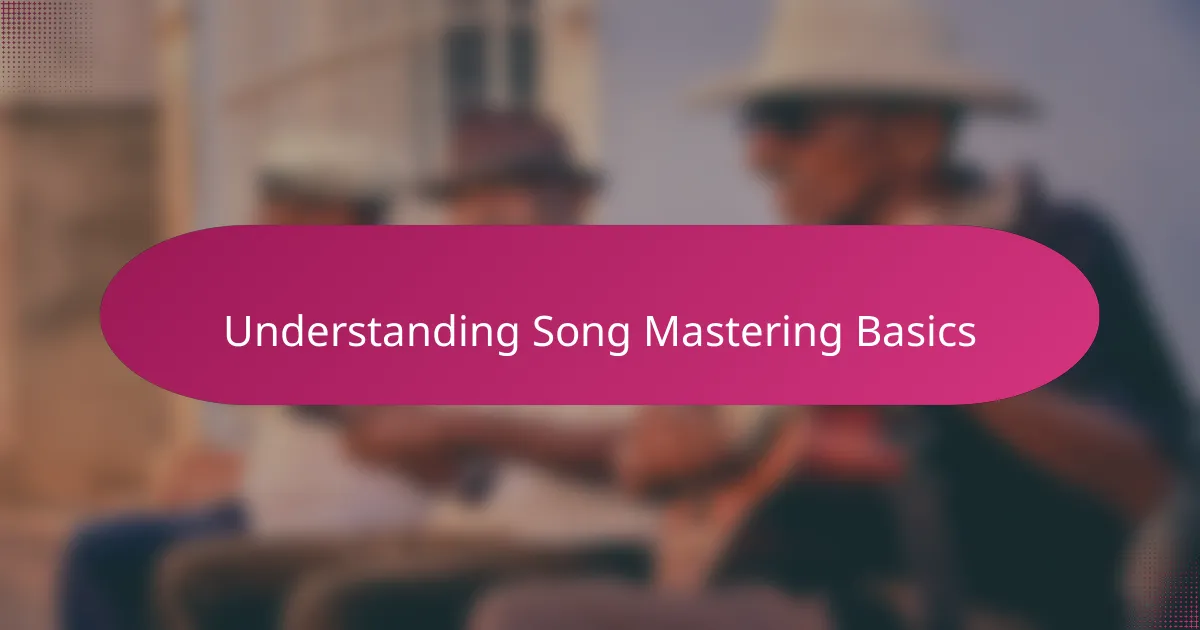
Understanding Song Mastering Basics
Mastering a song is like putting the final coat of polish on a painting—it’s what turns a good track into something that truly shines on any sound system. I remember the first time I realized that mastering wasn’t just about making things louder, but about balancing frequencies and dynamics so every element in a rap track hits just right. Have you ever listened to a song and felt that everything just sits perfectly in the mix? That’s the magic of mastering at work.
When I first started, the technical jargon around mastering felt overwhelming—terms like compression, EQ, and limiting seemed like a foreign language. But breaking it down helped me see mastering as a process of enhancing the emotional impact while maintaining clarity and consistency. It’s about respecting the vibe of the original recording but giving it the edge needed to stand out, especially on platforms like Spotify where competition is fierce.
What really changed my approach was understanding that mastering adapts depending on the genre and the medium. For rap music, that often means preserving punchy beats and clear vocals without sacrificing depth. I found myself asking, “Does this mix hit hard enough without sounding harsh on headphones or car speakers?” It’s those questions that guided me through experimenting and ultimately helped me master tracks that connect with listeners on a deeper level.
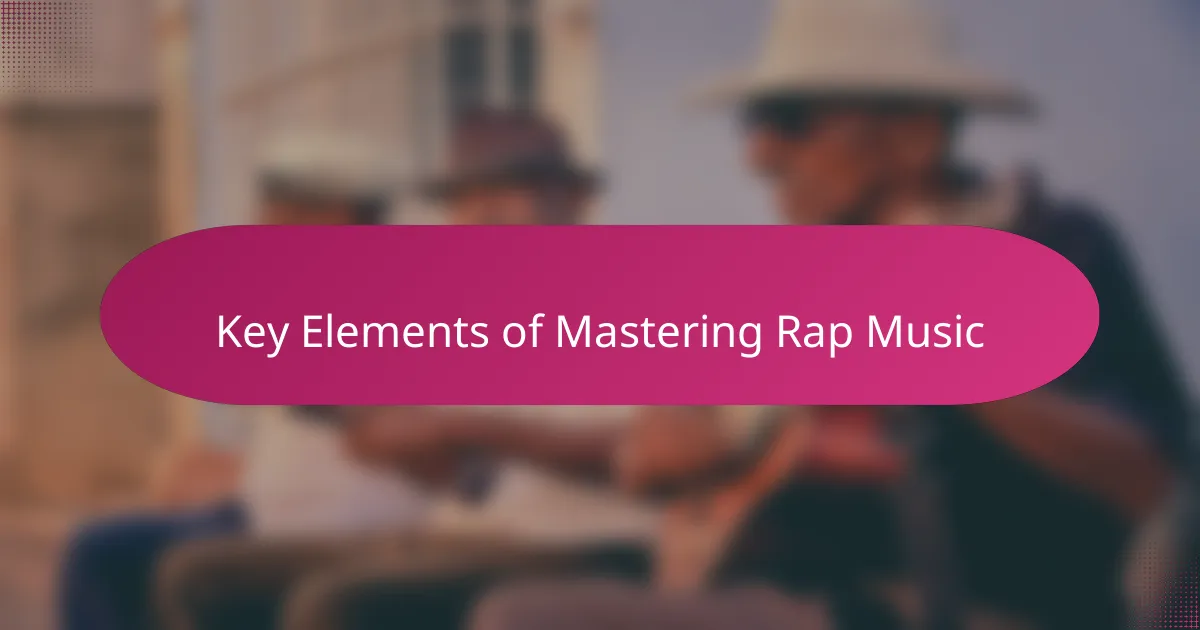
Key Elements of Mastering Rap Music
One thing I’ve learned is that mastering rap music means paying close attention to the rhythm and flow of the vocals. Rap relies heavily on clear, upfront vocals, so I always make sure they cut through the beat without losing their natural tone. It’s like giving the rapper a spotlight, ensuring every lyric hits with the right emotion and clarity.
I also focus a lot on the low end—the bass and drums—that drive the energy of a rap track. Getting that perfect balance where the kick drum slaps but doesn’t overpower the vocals can be tricky. Sometimes I tweak the compression just enough to make the beat hit hard on car speakers without turning it into an ear-busting mess.
Have you ever noticed how some rap songs feel flat on certain devices? That’s why I spend a good chunk of time checking my masters on different speakers and headphones. For me, mastering isn’t complete until the track sounds powerful yet smooth, no matter where you play it. It’s those little adjustments that make a huge difference in making a rap song Spotify-ready.

Tools and Software for Mastering
When I first dipped my toes into mastering software, I found tools like Ozone by iZotope to be game-changers. What I appreciate most is how it packages EQ, compression, and limiting all in one place, making it feel less like technical work and more like fine-tuning the vibe of a track. Have you ever played with a plugin that just seems to “get” the genre? For rap, Ozone’s presets often gave me a solid starting point that I could tweak to taste.
Then there’s the classic Digital Audio Workstation (DAW) itself—whether it’s Ableton Live, FL Studio, or Logic Pro—your DAW is the central hub for mastering. I remember feeling overwhelmed trying to route everything correctly until I realized that mastering workflows often depend on combining native plugins with third-party tools. For my rap projects, having flexible control in my DAW allowed me to keep vocal clarity sharp while taming aggressive bass lines without losing energy.
I also can’t stress enough the importance of metering and analysis tools like the Youlean Loudness Meter. When you’re aiming for Spotify’s loudness standards, eyeballing levels just doesn’t cut it. Early on, I learned the hard way that a track might sound killer on my studio monitors but end up clipped or dull on streaming platforms. This tool helped me see exactly where my mix sat in loudness and dynamic range, guiding me to master tracks that consistently deliver that punch without fatigue.

Preparing Your Track for Spotify
Getting your track ready for Spotify isn’t just about hitting “export” and hoping for the best. I remember spending hours tweaking my levels, wondering if my beat would bounce right on someone’s earbuds or car stereo. It’s crucial to format your final master correctly—Spotify recommends a 16-bit, 44.1 kHz WAV file to keep quality intact without unnecessary file bloat.
Another detail I’ve learned the hard way is to leave a little headroom—usually around -1 dBTP (decibels true peak)—so Spotify’s loudness normalization doesn’t squash your track’s dynamics. Have you ever heard a song that suddenly sounds flat or distorted after uploading? That’s often because it was pushed too hard during mastering. Giving your mix room to breathe ensures it translates perfectly across all listening devices.
Finally, tagging your track metadata properly and embedding ISRC codes might sound technical, but trust me, it’s worth the effort. This info helps streaming services like Spotify correctly identify and track your music for royalties. Early on, I overlooked this step and missed out on some plays being counted. Getting these basics right is the foundation for your track to shine and get the recognition it deserves.

Step by Step Mastering Process
Mastering a song for Spotify starts with setting the right volume balance. I usually begin by gently compressing the mix to control dynamics without killing its energy. Have you ever noticed how a track can feel lifeless if it’s too squashed? That’s why I always aim to keep the beat lively and vocals clear from the get-go.
Next up, I dive into EQ adjustments. This part reminds me of sculpting sound—cutting frequencies that clash and boosting those that give the rap vocals their punch. Sometimes it’s a subtle tweak around the mids or taming harsh highs; other times it’s about making space for the drum patterns to breathe. I ask myself, “Does every element stand out without fighting for attention?” If not, I keep refining until the mix feels balanced and natural.
Finally, the limiting stage is where I shape the track’s final loudness while preserving its dynamics. I learned early on that pushing too hard can cause distortion, especially on smaller speakers. So, I leave some headroom—usually aiming for around -1 dBTP—to make sure Spotify’s normalization doesn’t mess with the vibe. Listening back on headphones, car systems, and even phone speakers helps me trust that the mastered track delivers consistent impact everywhere.

Common Mistakes to Avoid
One common mistake I used to make was focusing too much on loudness. I thought making a track as loud as possible would guarantee it stood out on Spotify. But I quickly learned that over-compressing to chase loudness kills the dynamics and energy that give a rap song its life. Have you ever felt a song sound flat or tiring after a while? That’s usually a sign it’s been crushed too much in mastering.
Another pitfall I ran into was neglecting various listening environments. Early on, I mastered tracks only on my studio monitors and was shocked when they sounded muddy or harsh on earbuds or car speakers. It taught me the value of switching up playback systems constantly to catch those subtle but critical balance issues. Don’t rely on just one set of speakers — your audience is listening everywhere.
Lastly, skipping proper file formatting and headroom was a rookie error I won’t forget. I remember uploading a finished master only to hear distortion and volume inconsistencies on Spotify. Leaving about -1 dBTP headroom and exporting in the right WAV format made all the difference. It’s a small step but crucial for preserving your track’s vibe once it hits streaming platforms.
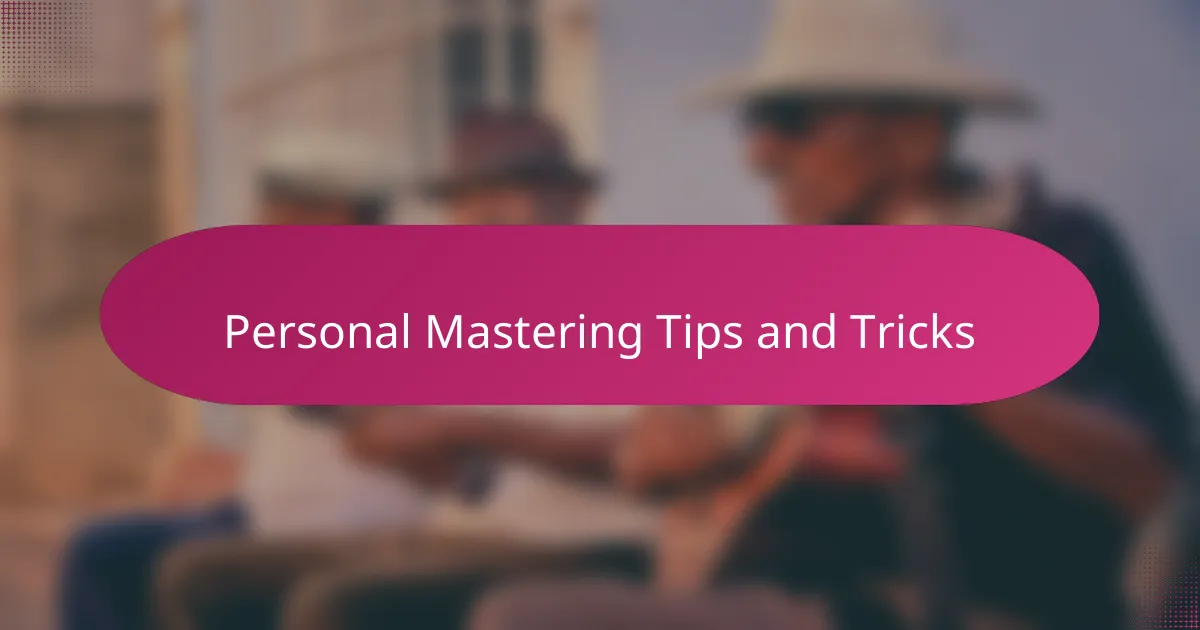
Personal Mastering Tips and Tricks
When I first tried mastering rap tracks for Spotify, one tip that really stuck with me was to step away from the screen and trust my ears. Have you ever tweaked settings endlessly only to lose perspective? Taking breaks helped me come back fresh, catching subtle flaws or imbalances I’d missed before. It’s like giving your brain space to reset so you can hear the track the way your listeners will.
Another trick I swear by is using reference tracks. I’d pick a favorite rap song that already sounds amazing on Spotify and compare my master directly against it. This not only guided my EQ and compression choices but kept me grounded—reminding me when my track was either too bright, too muddy, or lacking punch. Without that, I probably would’ve been chasing perfection without knowing what “perfect” really sounded like.
Finally, I learned not to get obsessed with one plugin or tool. Instead, I mixed and matched what felt right for each song, sometimes even using simpler tools to preserve raw emotion. Have you ever found that a less-is-more approach can open up a mix? For me, balancing technical precision with gut feeling became the secret sauce in mastering songs that resonate on Spotify.