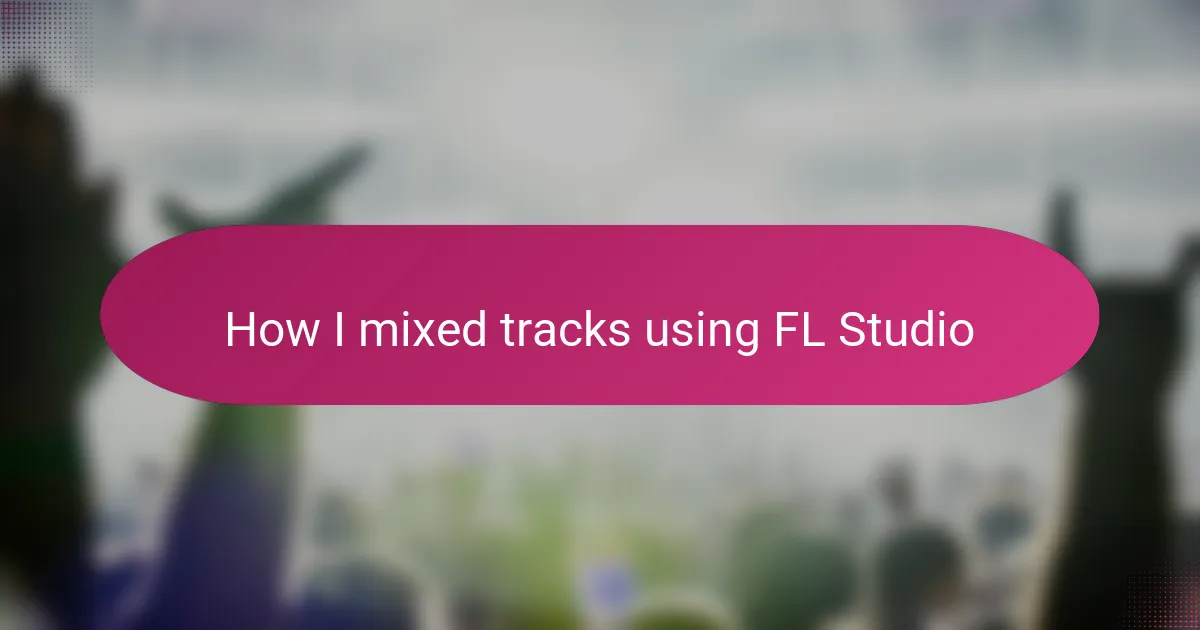Key takeaways
- Mixing tracks involves emotional and technical elements, transforming raw recordings into polished, expressive pieces.
- Understanding FL Studio basics, including the Mixer and Playlist, is crucial for effective mixing and helps in organizing sounds better.
- Key mixing tools include equalizers, compression, reverb, and delay, each helping to create balance and depth in the track.
- Finalizing a track involves careful listening for imbalances and choosing the right export settings to maintain sound quality for the audience.

Introduction to Track Mixing
Mixing tracks is where the magic truly begins for me. It’s not just about adjusting levels or adding effects—it’s about shaping the soul of a song. Have you ever felt a beat suddenly come alive when everything locks perfectly in the mix? That’s the feeling I chase every time I sit down at FL Studio.
When I first started mixing, I underestimated how much emotion and detail go into balancing each element. It’s like painting—every sound needs its space to breathe and complement others. Mixing transforms raw recordings into a polished piece that tells a story clearly and powerfully.
I often ask myself, what does this track need to hit harder, to feel more authentic? The answers come through experimentation—tweaking EQ, panning, compression—and listening over and over until the track feels right. Mixing is not just technical; it’s deeply personal and, honestly, one of the most rewarding parts of producing rap music.
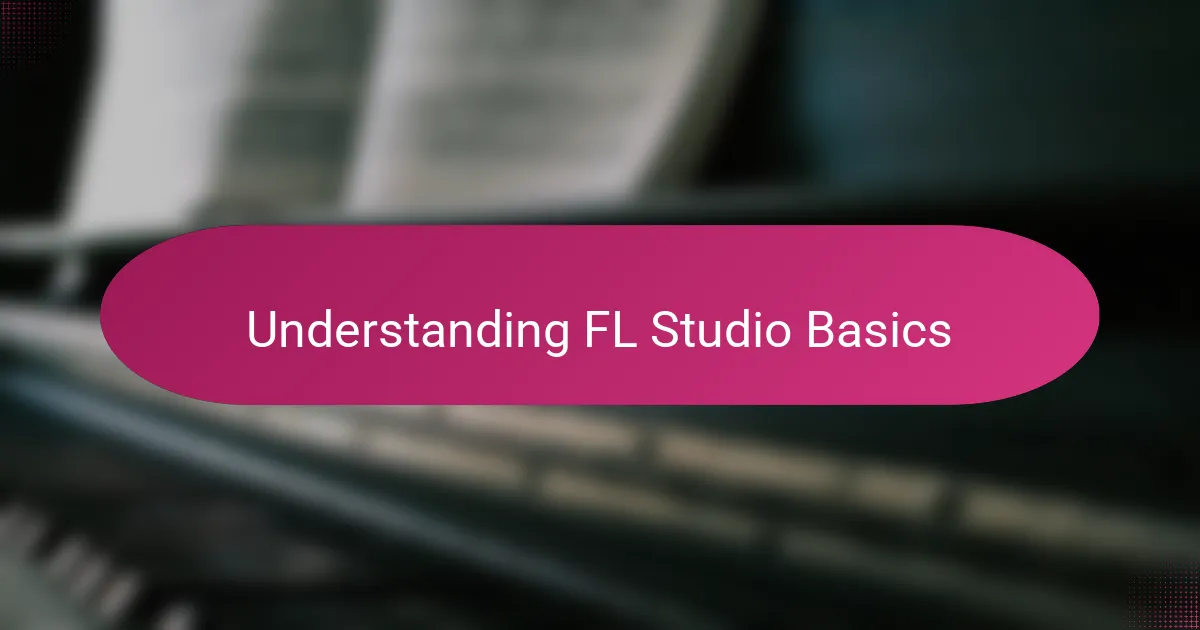
Understanding FL Studio Basics
Getting comfortable with FL Studio’s basics took me some time, but it was a game-changer for how I approached mixing. At first, the interface felt overwhelming—so many buttons and windows—but once I understood the Channel Rack, Playlist, and Mixer, things started clicking. Do you remember the first time you realized how a simple drag or knob turn could totally transform a sound? That was my lightbulb moment.
The Mixer alone is where I spend most of my time, balancing levels and adding effects. I used to think it was just about volume control, but it’s so much more. Assigning each track to a mixer channel lets me isolate and shape sounds individually, making every part of the beat stand out—or blend in—just right.
The Playlist is like my audio canvas. Organizing clips and patterns here gives the track its structure and flow. Early on, I’d get lost trying to arrange everything, but now I treat it like storytelling—how do I want this verse to lead into the hook? Understanding these FL Studio basics created a foundation that made mixing not just easier, but genuinely enjoyable.

Essential Tools for Mixing Rap
When I think about essential tools for mixing rap in FL Studio, the first thing that comes to mind is the equalizer. I’ve found that a good EQ lets me carve out space for each vocal and beat element without them stepping on each other. Have you ever noticed how just a slight cut or boost in the mids can make a rapper’s voice cut through the beat? That subtle control is priceless.
Compression is another tool I can’t do without. It’s like a gentle hand that keeps the vocals consistent and clear, preventing those sudden volume spikes from messing up the flow. Early on, I struggled with compression, but once I got the hang of it, the difference was night and day—the vocals sounded tight and professional, just like on my favorite tracks.
Lastly, I always rely on reverb and delay to add space and depth. Without these, the track feels flat and lifeless. But the trick is not to overdo it—too much can drown the lyrics, which defeats the purpose in rap, where every word matters. Finding that balance became almost a meditation for me, listening carefully and asking myself, “Is this helping the story or just adding noise?”

Step by Step Mixing Process
Starting my mixing process, I always begin by setting rough volume levels for each track. It’s like laying down the groundwork—you want the vocals to stand out without overpowering the beat, but more importantly, everything has to feel balanced. Have you ever played a track where the bass was too loud or the vocals got lost? That’s exactly what I’m trying to avoid by trusting my ears early on.
Next, I dive into EQ, carving out frequencies to create space for each sound. I remember a session where I struggled to get the snare to cut through; a simple midrange boost made all the difference. It’s almost like giving each instrument its own seat at the table, so they don’t fight for attention but instead complement each other smoothly.
Finally, I add compression and effects, carefully tweaking them until the mix breathes naturally. Sometimes, I’ll sit back and ask myself, “Does this feel alive?” If the answer is no, I’ll adjust the reverb or delay to add depth without cluttering up the vocals. Mixing isn’t just technical work—it’s a constant dialogue with the track, listening and responding until it feels just right.

Common Mixing Challenges
One challenge I keep running into is finding the right balance between vocals and beats. Sometimes, the kick drum or bass overpowers the rapper’s voice, making lyrics hard to catch. Have you ever tried fixing that only to realize you’ve made the track sound flat? It happens to me all the time, and it’s a frustrating but crucial part of mixing rap.
Another struggle is managing frequency clashing. When multiple sounds occupy the same space, especially in the midrange, they tend to drown each other out. I remember spending hours tweaking EQ settings because the snare and vocals were stepping on each other’s toes. It taught me how important it is to carve out space carefully rather than just boosting what I want louder.
Lastly, I often wrestle with dynamics—how to keep the energy consistent without squashing the natural expressiveness. Compression feels like a double-edged sword; too much kills the vibe, too little lets the track sound uneven. Finding that sweet spot has been a journey of trial, error, and lots of late-night listening sessions. Have you experienced that same push and pull with compression? It really tests your patience and your ears.

Personal Mixing Techniques
For me, personal mixing techniques in FL Studio revolve around trusting my ears above all else. Sometimes, I’ll mute and unmute tracks repeatedly just to catch the subtle clashes or moments where a sound feels out of place. Have you ever caught a tiny frequency overlap that suddenly made the whole mix breathe better? That’s the magic of detailed listening.
I also like to create my own “mix presets” for certain instruments, especially vocals and 808s. Over time, these become my secret weapons—starting points that save me hours and keep a consistent vibe across projects. It feels like having a familiar pair of shoes; they might not be perfect for every run, but they fit well enough to keep me moving forward without missing a beat.
Another thing I swear by is mixing in different environments. I’ll switch between headphones, studio monitors, and even car speakers to hear how the track translates. It’s like trying on different outfits before a big show—I want to be sure my mix feels right no matter where it’s played. Have you ever been surprised by how different a track sounds just by changing the listening setup? That’s when personal tweaking becomes crucial.

Finalizing and Exporting Tracks
Finalizing a track in FL Studio always feels like stepping into the final stretch of a marathon. I usually take a moment to listen through the entire song one more time with fresh ears, searching for any glaring imbalances or spots that feel cluttered. Have you ever caught a tiny hiss or an overly bright snare that you didn’t hear before? Those small fixes make a huge difference before exporting.
When it’s time to export, I carefully choose the format—usually a high-quality WAV file for mastering later or an MP3 for quick sharing. I remember early on, I’d export at a low bit rate and wonder why my tracks sounded dull on other systems. Since then, I always double-check settings like sample rate and bit depth to preserve the mix’s clarity and power.
The final export is like sealing the deal on all the hours spent mixing and tweaking. It’s a satisfying moment, knowing that your track is now ready to be heard by the world exactly how you designed it. Have you ever felt that mix-to-export rush—the excitement when your creation finally steps out of the studio and into listeners’ ears? That feeling never gets old.